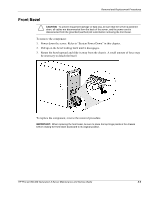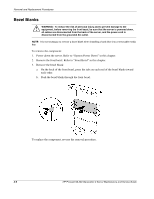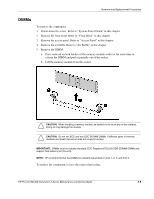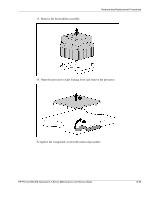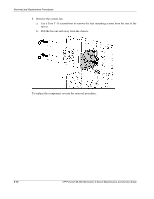HP ML330 HP ProLiant ML330 Generation 3 Server Maintenance and Service Guide - Page 23
Processor and Heatsink/Fan Assembly, refer to Component Identification.
 |
UPC - 613326960790
View all HP ML330 manuals
Add to My Manuals
Save this manual to your list of manuals |
Page 23 highlights
Removal and Replacement Procedures Processor and Heatsink/Fan Assembly CAUTION: To reduce the risk of personal injury from hot surfaces, allow the internal server components to cool before touching them. To remove the component: 6. Power down the server. Refer to "System Power Down" in this chapter. 7. Remove the front bezel. Refer to "Front Bezel" in this chapter. 8. Remove the access panel. Refer to "Access Panel" in this chapter. 9. Remove the air baffle. Refer to "Air Baffle" in this chapter. 10. Lay the server on the right side, so the open side faces up. 11. Disconnect the processor fan cable from the system board. For system board connectors, refer to Chapter 4, "Component Identification." 12. Open the processor retaining clips. 2-10 HP ProLiant ML330 Generation 3 Server Maintenance and Service Guide HP CONFIDENTIAL Codename: Flashback Part Number: 322375-004 Last Saved On: 1/5/04 11:38 AM