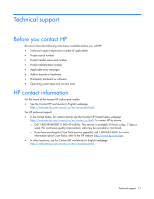HP ML350 Configuring the HP ProLiant Server BIOS fo Low Latency OS Kernel Envi - Page 6
Software requirements
 |
View all HP ML350 manuals
Add to My Manuals
Save this manual to your list of manuals |
Page 6 highlights
Software requirements System requirements The configuration described in this document is based on the most recent version of BIOS for the server being reconfigured. A Linux kernel that has been compiled with low-latency support is also required. IMPORTANT: The configuration changes described in this document apply only to systems with a low latency OS kernel installed. Overall system throughput is not affected, whether or not the system management features are enabled. IMPORTANT: Red Hat Enterprise Linux 5 kernel soft lockup detection generates an interrupt every ten seconds. This interrupt results in an approximately one second latency each time it occurs. The default interval is ten seconds. This interval can be extended to a maximum of 60 seconds by writing the appropriate value to /proc/sys/kernel/softlockup_thresh. To minimize the impact of this interrupt on applications, adjust the software lockup detection interval. Upgrading BIOS Before attempting to disable Processor Power and Utilization Monitoring or Memory Pre-Failure notification, upgrade the BIOS to the most recent version. To obtain the most recent BIOS upgrade: 1. Go to the HP website (http://www.hp.com/go/support). 2. Select Download drivers and software (and firmware). 3. Enter the server model number and then click >>. 4. Select the appropriate product link. 5. Select an operating system. 6. Select the BIOS - System ROM category. 7. To obtain the BIOS upgrade, do one of the following: o Download the latest ROMPaq firmware, and then upgrade the firmware using the instructions included with the ROMPaq. o Select Online ROM Flash Component, click the Installation Instructions tab, and then follow the instructions on the Online ROM Flash Component page. Obtaining SSSTK IMPORTANT: SSSTK v.2.1b or later is required to reconfigure BIOS. The conrep utility provided in earlier versions does not provide the required functionality. Software requirements 6