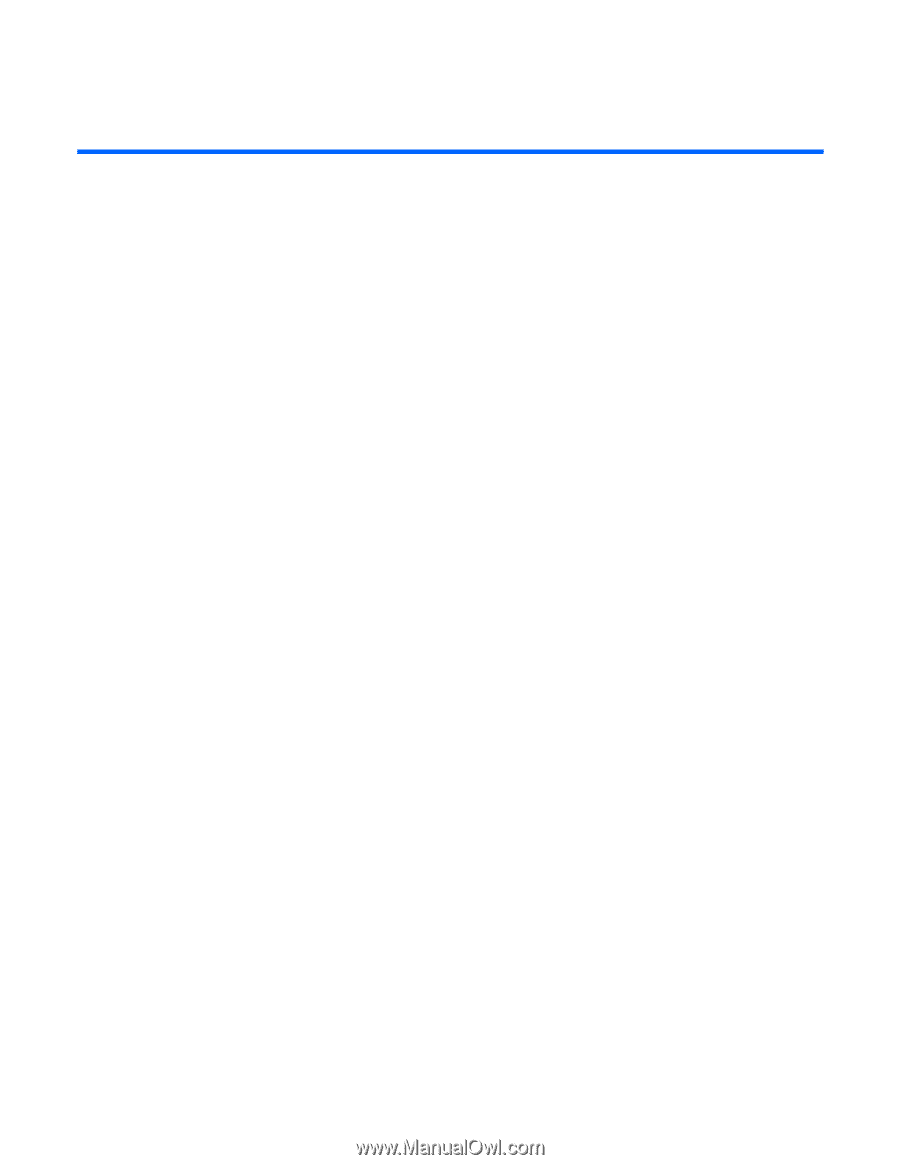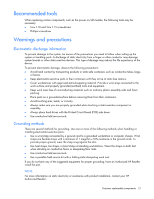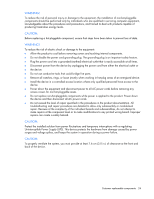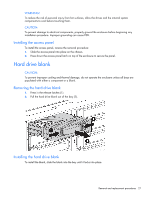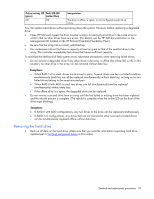HP MSA70 HP StorageWorks 70 Modular Smart Array Enclosure maintenance and serv - Page 25
Removal and replacement procedures - sas
 |
View all HP MSA70 manuals
Add to My Manuals
Save this manual to your list of manuals |
Page 25 highlights
Removal and replacement procedures This chapter describes how to power up and power down the MSA70, and how to remove and replace the following MSA70 components: • Access panel • Hard drive blank • Hot-plug SAS or SATA hard drive • Hot-plug power supply • Hot-plug fan • I/O module • Front UID module • Power on/off module • Power UID module • 7-segment display board • Riser board • Midplane • Backplane Powering up and powering down CAUTION: Be sure that the server to which the MSA70 is connected is the first unit to be powered down and the last to be powered back up. Taking this precaution ensures that the system does not erroneously mark the drives as failed when the server is powered up. IMPORTANT: If installing a hot-plug device, it is not necessary to power down the enclosure. Powering up Observe the following guidelines before powering up the enclosure: • Install all components of the enclosure. • Install hard drives in the enclosure so the connected host controller can identify and configure them at powerup. • Always power up the enclosure first, and then the server. This ensures that the servers, during their discovery, see the enclosure as an operational device. If you do not power up the enclosure before powering up the servers, you will need to power down the servers, ensure that the enclosure is powered up, and then power back up the servers. To power up the enclosure: Removal and replacement procedures 25