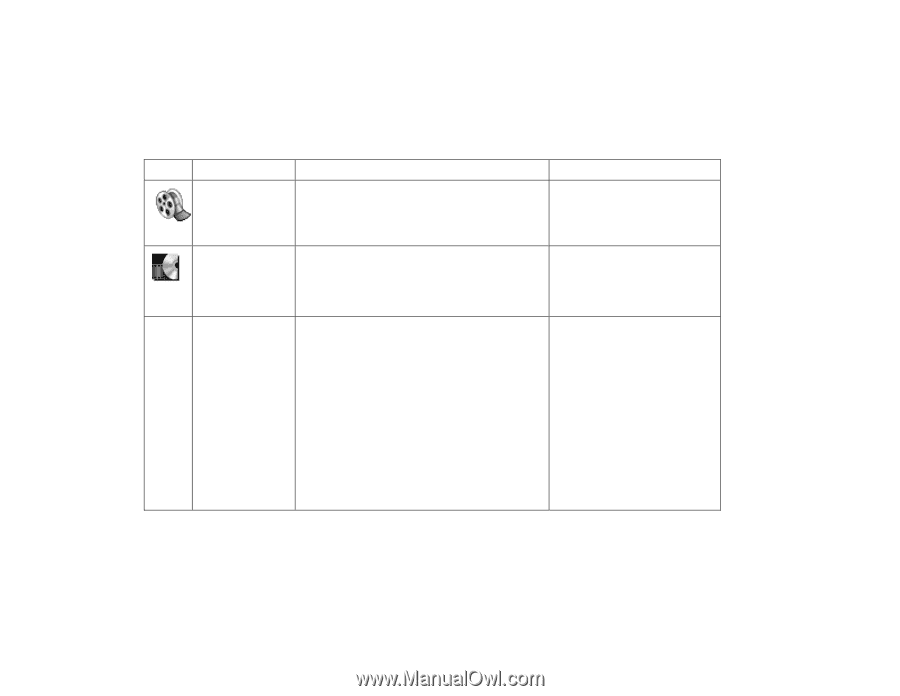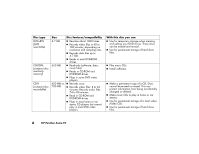HP Media Center 864n HP Pavilion desktop PCs - (English/French) DVD Writer Boo - Page 14
Windows Movie, Maker, preinstalled, InterVideo, WinDVD, preinstalled, for some, countries/regions,
 |
View all HP Media Center 864n manuals
Add to My Manuals
Save this manual to your list of manuals |
Page 14 highlights
Icon Software What you can do Recommended discs Windows Movie Maker (preinstalled) InterVideo WinDVD (preinstalled for some countries/regions) HP DLA (Drive Letter Access) (preinstalled) 3 Import video and other media. 3 Create and edit video project into WMV format. 3 Preview files. 3 Send movie using e-mail or to a Web server. 3 Play DVD movies, music CDs, and video CDs that you create or buy. 3 Use your hp cd-writer or hp dvd writer drive as a diskette drive, quickly copying and transferring files from one computer to another. 3 Move and record audio and data files from your hard drive to CDs and DVDs using the drag-and-drop feature. 3 Rename, delete, cut, copy, and save files directly to your CD or DVD drive from Windows Explorer. 3 Create CD-R discs that are compatible with almost any CD-ROM drive. 3 Reads and write files directly to CDs or DVDs with any software program that reads from and writes to a drive letter. 3 CD-Rs, CD-RWs 3 DVD+Rs, DVD+RWs 3 DVD-ROMs 3 Use CD-R, CD-RW, and DVD+R and DVD+RW discs to quickly copy hard drive files. 3 Use the make compatible feature with CD-R discs to share files with other computers. Note: You must format each disc before using this drag-and-drop software. Refer to the section "About recording with HP DLA." 8 HP Pavilion home PC