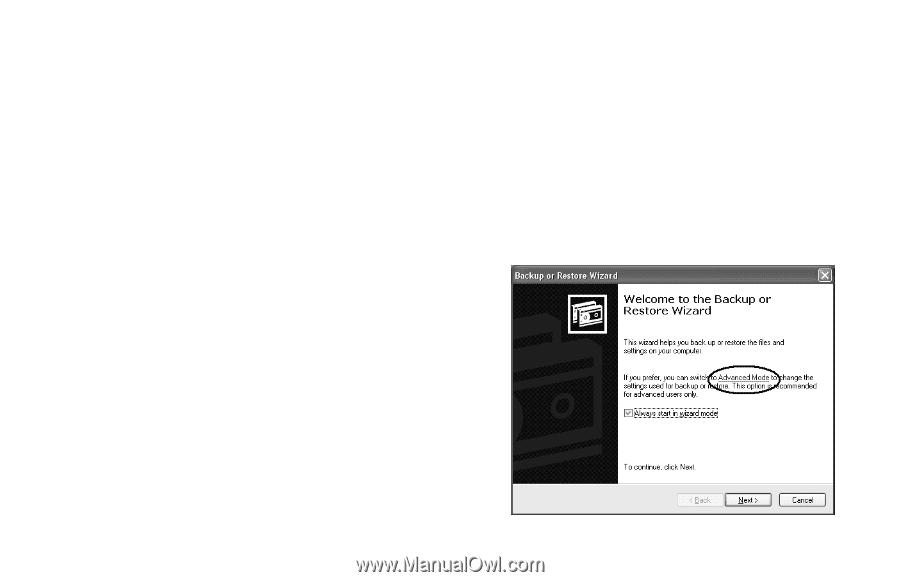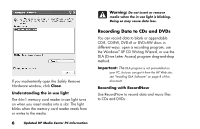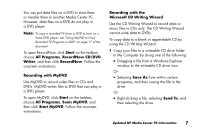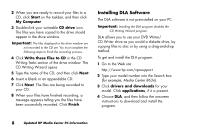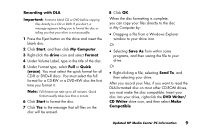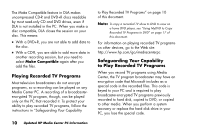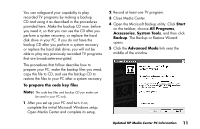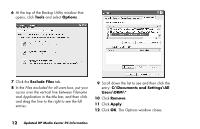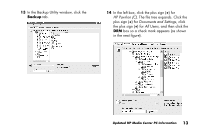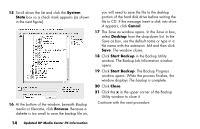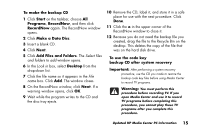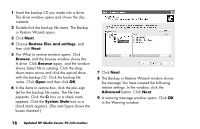HP Media Center 884n HP Media Center Desktop PCs - (English) Media Center Mult - Page 11
To prepare the code key files, Start, All Programs, Accessories, System Tools, Backup, Advanced Mode
 |
View all HP Media Center 884n manuals
Add to My Manuals
Save this manual to your list of manuals |
Page 11 highlights
You can safeguard your capability to play recorded TV programs by making a backup CD and using it as described in the procedures provided here. Make the backup CD now, before you need it, so that you can use the CD after you perform a system recovery, or replace the hard disk drive in your PC. If you do not have the backup CD after you perform a system recovery or replace the hard disk drive, you will not be able to play any previously recorded TV programs that are broadcaster-encrypted. The procedures that follow describe how to prepare your PC, make the backup files you need, copy the file to CD, and use the backup CD to restore the files to your PC after a system recovery. To prepare the code key files Note: The code key files and backup CD you make can be used in your PC only. 1 After you set up your PC and turn it on, complete the initial Microsoft Windows setup. Open Media Center and complete its setup. 2 Record at least one TV program. 3 Close Media Center. 4 Open the Microsoft Backup utility: Click Start on the taskbar, choose All Programs, Accessories, System Tools, and then click Backup. The Backup or Restore Wizard opens. 5 Click the Advanced Mode link near the middle of the window. Updated HP Media Center PC Information 11