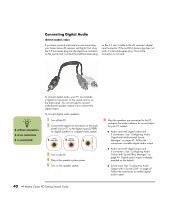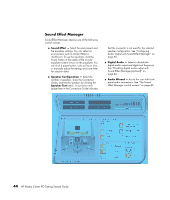HP Media Center m7100 HP Media Center PC Getting Started Guide - Page 46
Configuring Audio Output with Multi-channel Sound Manager, Start, All Programs - driver
 |
View all HP Media Center m7100 manuals
Add to My Manuals
Save this manual to your list of manuals |
Page 46 highlights
Configuring Audio Output with Multi-channel Sound Manager Follow these steps after you have installed and connected your speakers, if your PC model has 3 Connectors. To configure multichannel audio output for PCs with Multi-channel Sound Manager: 1 Click Start on the taskbar. 2 Choose All Programs. 3 Click Multi-channel Sound Manager. The Multi-channel Audio Configuration window opens with one of five control screens. ■ Sound Effect - Select the environment settings. ■ Equalizer - Equalize the audio frequencies. ■ Speaker Configuration - Select the number of speakers. An Audio Connector Switch indicates the speaker configuration. ■ Speaker Test - Test all connected speakers for correct configuration. ■ General - View driver and audio information. 42 HP Media Center PC Getting Started Guide