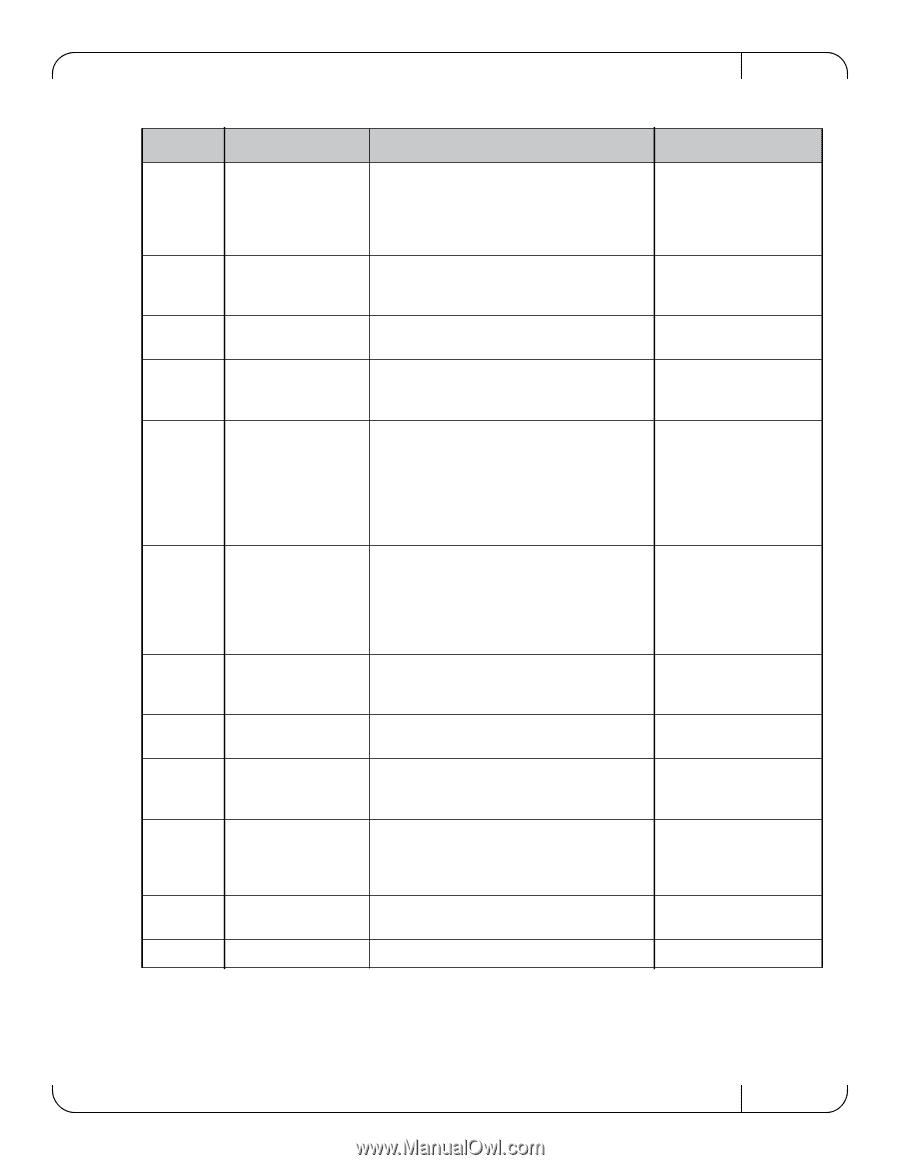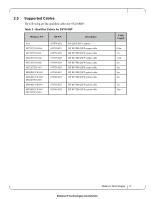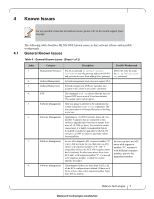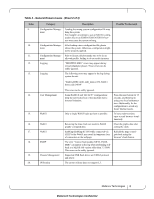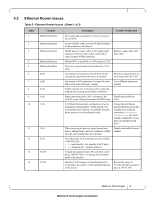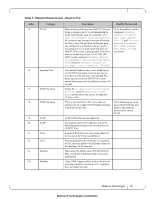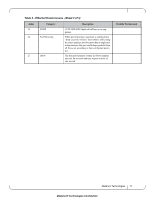HP Mellanox SX1018 Mellanox MLNX-OS® Release Notesfor SX1018HP Ethern - Page 8
Table 4 - General Known Issues, Sheet 2 of 2, Index, Category, Description, Possible Workaround
 |
View all HP Mellanox SX1018 manuals
Add to My Manuals
Save this manual to your list of manuals |
Page 8 highlights
Table 4 - General Known Issues (Sheet 2 of 2) Index Category Description Possible Workaround 9. Configuration Manage- Loading the wrong system configuration file may ment hang the system. For example: an attempt to use an SX1016 config- uration file on an SX6036/SX6536/SX1035 sys- tem may cause the system to hang. 10. Configuration Manage- After loading a new configuration file, please ment reboot the system. Otherwise, configuration might not be properly applied. 11. Configuration Manage- Prior to license deletion make sure to be in an ment allowed profile. Failing to do so results in errors. 12. Logging "DROPPED MSG" errors may appear during reload (shutdown phase). These errors can be safely ignored. 13. Logging The following error may appear in the log during system de-init: "[mdreq.ERR]: init(), mdr_main.c:634, build 1: Error code 14014" This error can be safely ignored. 14. User Management Some RADIUS and TACACS+ configurations Press the reset button for 15 keep the user locked out of the machine due to seconds, and then log in timeout limitation. using your local authentica- tion. Additionally, fix the configuration to avoid any future timeout issues. 15. WebUI Only a single WebUI login per host is possible. To have multi-sessions, open several browser simultaneously. 16. WebUI Reversing the time clock can result in WebUI graphs' corrupted data. Clear the graphs data after setting the clock. 17. WebUI Enabling/disabling HTTPS while connected via HTTP to the WebUI may result in temporary loss of connection to the webpage. Refresh the page or navigate back using the browser's back button. 18. SNMP The error "Cannot find module (MELLANOXMIB)" can appear in the log when performing rollback to a MLNX-OS version older than 3.3.3000. This error can be safely ignored. 19. Chassis Management Supported USB flash drives are USBv2 protocol and above. 20. IP Routing The current release does not support L3. Mellanox Technologies 8 Mellanox® Technologies Confidential