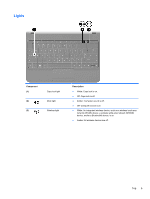5
Keyboard and pointing devices
...................................................................................................................
23
Using the keyboard
............................................................................................................................
23
Using the action keys
.........................................................................................................
23
Using pointing devices
.......................................................................................................................
25
Setting pointing device preferences
...................................................................................
25
Using the TouchPad
..........................................................................................................
25
Navigating
.........................................................................................................
25
Selecting
...........................................................................................................
26
6
Maintenance
..................................................................................................................................................
27
Inserting or removing the battery
........................................................................................................
27
Replacing or upgrading the hard drive
...............................................................................................
29
Removing the hard drive
....................................................................................................
29
Installing a hard drive
.........................................................................................................
30
Adding or replacing memory modules
................................................................................................
31
Updating programs and drivers
..........................................................................................................
36
Routine care
.......................................................................................................................................
36
Cleaning the display
..........................................................................................................
36
Cleaning the TouchPad and keyboard
..............................................................................
36
7
Backup and recovery
....................................................................................................................................
37
Backing up your information
...............................................................................................................
37
Creating a copy of the hard drive
.......................................................................................................
38
Performing a recovery
........................................................................................................................
38
Using the Disaster Recovery utility
....................................................................................
38
Downloading and extracting the Disaster Recovery utility
................................
39
Restoring your hard drive image
.......................................................................
39
Using the Instant Restore utility
.........................................................................................
39
Using the Instant Restore utility when the operating system is functioning
......
40
Using the Instant Restore utility when the operating system is not
functioning
.........................................................................................................
40
8
Customer support
.........................................................................................................................................
41
Contacting customer support
.............................................................................................................
41
Labels
.................................................................................................................................................
41
9
Specifications
................................................................................................................................................
43
Input power
.........................................................................................................................................
43
Operating environment
.......................................................................................................................
44
Index
...................................................................................................................................................................
45
vi