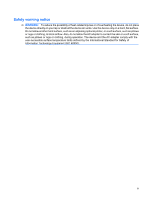Resolving a low battery level
.............................................................................
19
Resolving a low battery level when external power is available
.......
19
Resolving a low battery level when a charged battery is
available
...........................................................................................
19
Resolving a low battery level when no power source is
available
...........................................................................................
19
Resolving a low battery level when the device cannot exit
Hibernation
.......................................................................................
19
Calibrating a battery
...........................................................................................................
19
Step 1: Fully charge the battery
........................................................................
19
Step 2: Disable Hibernation and Standby
.........................................................
20
Step 3: Discharge the battery
............................................................................
20
Step 4: Fully recharge the battery
.....................................................................
21
Step 5: Reenable Hibernation and Standby
......................................................
21
Conserving battery power
..................................................................................................
21
Storing a battery
................................................................................................................
21
Disposing of a used battery
...............................................................................................
21
Shutting down the device
...................................................................................................................
22
3
Internet
Connecting to a wired network
...........................................................................................................
24
Connecting to a wireless network
.......................................................................................................
25
Using wireless devices
......................................................................................................
25
Identifying wireless and network status icons
...................................................
25
Using the wireless controls
...............................................................................
26
Using the wireless switch
..................................................................................
26
Using HP Connection Manager software
..........................................................
26
Using HP Wireless Assistant software (select models only)
.............................
26
Using a WLAN
...................................................................................................................
27
Setting up a WLAN
............................................................................................
27
Protecting your WLAN
.......................................................................................
28
Connecting to a WLAN
......................................................................................
29
Roaming to another network
.............................................................................
29
Using HP Mobile Broadband (select models only)
............................................................
29
Using Bluetooth wireless devices (select models only)
......................................................................
31
Bluetooth and Internet Connection Sharing (ICS)
.............................................................
31
4
Multimedia
Multimedia features
............................................................................................................................
32
Identifying your multimedia components
...........................................................................
32
Adjusting the volume
.........................................................................................................
34
Multimedia software
...........................................................................................................................
35
Using other preinstalled multimedia software
....................................................................
35
Installing multimedia software from the Internet
................................................................
35
vi