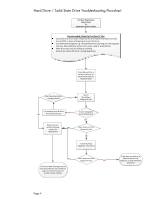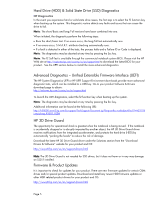HP Mini 210-1000EI HP Notebook Hard Drives & Solid State Drives Identifyin - Page 2
Identifying, Preventing, Diagnosing, and Recovering from, Drive Failures
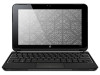 |
View all HP Mini 210-1000EI manuals
Add to My Manuals
Save this manual to your list of manuals |
Page 2 highlights
Identifying, Preventing, Diagnosing, and Recovering from Drive Failures Introduction This white paper explains how companies and users can reduce the risk of hard drive failures. These measures include enhanced hard drive diagnostics, Intel Storage Matrix Technology, HP 3D drive guard, firmware updates, and more. The following sections explain how to identify and possibly prevent hard drive (HDD) and Solid State Drive (SSD) failures. Symptoms of Hard Drive Issues The symptoms of hard drive issues can be traced to connector issues, shock events, software issues, and more. The following sections summarize some of these. Connector issues It is important to check the physical connector that extends from the hard drive to the system board. A hard drive that is not detected by the BIOS or operating system may need adjustment. Note: The following information is not applicable to Solid State Drives. In the event of an issue with an SSD, the HP Diagnostics should be run. Symptoms may include the following: The SSD drive is no longer recognized by the notebook. You receive an error message during Power On Self-Test (POST) that says "Imminent drive failure." Your notebook spontaneously restarts when the Windows OS is running. Shock events With each new generation of hard drives, manufacturers make improvements to the drive's susceptibility to shock events. However, hard drives are fragile, and if they are exposed to shock events beyond their specifications, they can fail. Shock events can cause read/write head misalignment, or contact between the read/write heads and the media, resulting in symptoms such as a clicking noise, the failure to complete servo, and/or an inaccessible boot device message. Typically, these symptoms result from a significant bump or drop, due to the following factors: Non-operational shock (when the notebook is turned off) -or- Operational shock (when the unit is turned on and the hard drive is reading or writing data) Shock events may cause different error messages to be displayed such as "Non-system disk" or "No boot device". Software issues Some hard drive performance problems appear to mimic hard drive failure, but may actually be caused by software issues. These software issues include (but are not limited to): File corruption File fragmentation Read errors Page 2