HP Mini 210-1055TU HP Mini 2102, HP Mini 210, and Compaq Mini 210 - Maintenanc - Page 107
Display Screw Kit, spare part
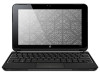 |
View all HP Mini 210-1055TU manuals
Add to My Manuals
Save this manual to your list of manuals |
Page 107 highlights
display hinge caps, spare part numbers 22 Display Hinge Kit, spare part numbers 21, 25 display panel cable, HD spare part numbers 27 display panel cable, spare part numbers 22, 26 display panel, spare part numbers 21 display rubber kit spare part numbers 27 Display Rubber Kit, spare part numbers 22 Display Screw Kit, spare part numbers 22, 26 display switch 11 drive light 10 drives, preventing damage 33 DVD±RW and CD-RW SuperMulti Combo Drive, spare part numbers 23, 25 E electrostatic discharge 34 Ethernet, product description 2 exiting Setup Utility 73 external media cards, product description 3 external monitor port connector pinout 88 location 10 F fan/heat sink assembly removal 67 spare part numbers 19, 26, 67 feet locations 37 spare part number 37 fn key 8 G graphics, product description 1 grounding equipment and methods 36 guidelines, grounding 34 H hard drive precautions 33 product description 2 removal 43 self test 74 spare part numbers 20, 23, 27, 43 hard drive bracket, removal 44 Hard Drive Hardware Kit, spare part number 43 Hard Drive Hardware Kit, spare part numbers 20, 23, 26 hard drive, removal 43 hard drive, spare part number 43 hardware, identifying 5 headphone jack connector pinout 87 location 11 hinge, spare part numbers 21, 25 I internal media cards, product description 3 J jacks audio-in 11 audio-out 11 headphone 11 microphone 11 network 10 RJ-45 10 K keyboard product description 3 removal 52 spare part numbers 16, 26, 27, 28, 29 , 29, 52 keys action 8 fn 8 Windows applications 8 Windows logo 8 L language support 74 lights battery 10 caps lock 7 drive 10 mute 7 power 9 TouchPad 7 webcam 11 wireless 7 M Main Menu, Setup Utility 73 mass storage devices, hard drive 23 memory module product description 1 removal 49 spare part numbers 19, 31, 49 memory test 74 microphone 11 microphone jack connector pinout 87 location 11 miscellaneous parts 24 model name 1 modem, product description 2 monitor port connector pinout 88 location 10 mute light 7 N navigating in Setup Utility 72 network jack connector pinout 89 location 10 O operating system, product description 4 optical drive product description 2 spare part numbers 23, 25 optical drive, external spare part numbers 25 P packing guidelines 35 panels, product description 1 part number, sequential listing 25 parts, miscellaneous 24 passwords 73 Index 99












