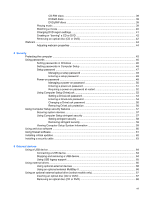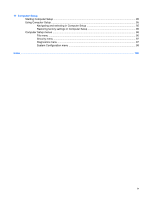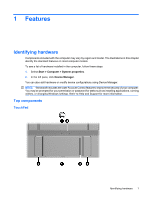CD-RW discs
.....................................................................................................
39
DVD±R discs
.....................................................................................................
39
DVD±RW discs
.................................................................................................
39
Playing music
.....................................................................................................................
39
Watching a movie
..............................................................................................................
40
Changing DVD region settings
..........................................................................................
41
Creating or “burning” a CD or DVD
....................................................................................
42
Removing an optical disc (CD or DVD)
.............................................................................
42
Webcam
.............................................................................................................................................
44
Adjusting webcam properties
.............................................................................................
44
5
Security
Protecting the computer
.....................................................................................................................
45
Using passwords
................................................................................................................................
46
Setting passwords in Windows
..........................................................................................
46
Setting passwords in Computer Setup
..............................................................................
46
Setup password
.................................................................................................................
47
Managing a setup password
.............................................................................
48
Entering a setup password
................................................................................
49
Power-on password
...........................................................................................................
49
Managing a power-on password
.......................................................................
50
Entering a power-on password
.........................................................................
51
Requiring a power-on password at restart
........................................................
52
Using Computer Setup DriveLock
.....................................................................................
52
Setting a DriveLock password
...........................................................................
53
Entering a DriveLock password
........................................................................
54
Changing a DriveLock password
......................................................................
55
Removing DriveLock protection
........................................................................
56
Using Computer Setup security features
............................................................................................
57
Securing system devices
...................................................................................................
57
Using Computer Setup stringent security
..........................................................................
57
Setting stringent security
...................................................................................
58
Removing stringent security
..............................................................................
59
Viewing Computer Setup System Information
...................................................................
59
Using antivirus software
.....................................................................................................................
60
Using firewall software
.......................................................................................................................
61
Installing critical updates
....................................................................................................................
62
Installing a security cable
...................................................................................................................
63
6
External devices
Using a USB device
...........................................................................................................................
64
Connecting a USB device
..................................................................................................
64
Stopping and removing a USB device
...............................................................................
64
Using USB legacy support
.................................................................................................
65
Using external drives
..........................................................................................................................
66
Using optional external devices
.........................................................................................
66
Using an optional external MultiBay II
...............................................................................
66
Using an optional external optical drive (select models only)
.............................................................
67
Inserting an optical disc (CD or DVD)
................................................................................
67
Removing an optical disc (CD or DVD)
.............................................................................
68
vii