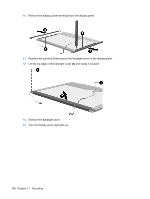HP Mini 730 HP Mini 1000 and Compaq Mini 700 - Maintenance and Service Guide - Page 118
Hard Drive Hardware Kit, spare part, HP Mini Mobile Drive - 110
 |
View all HP Mini 730 manuals
Add to My Manuals
Save this manual to your list of manuals |
Page 118 highlights
foil shield, spare part number 18, 26, 28 front components 8 function keys 6 G graphics, product description 1 grounding equipment and methods 33 removal 40 spare part number 14, 25, 40 keys esc 6 fn 6 function 6 Windows applications 6 Windows logo 6 H hard drive precautions 30 product description 2 removal 42 spare part number 14, 25, 42 specifications 78 Hard Drive Hardware Kit, spare part number 14, 25 headphone jack location 10 pin assignments 99 heat sink assembly removal 57 spare part number 57 HP Mini Mobile Drive Bay, location 9 HP Mini Mobile Drive, spare part number 22 I I/O address specifications 81 in Setup Utility 70 internal display switch 4 internal media cards, product description 2 interrupt specifications 80 J jacks audio-in 10 audio-out 10 headphone 10 microphone 10 network 10 RJ-45 10 K keyboard product description 3 L left-side components 10 lights battery 8 drive 8 power 8 power connector 10 TouchPad on/off 7 wireless 8 M mass storage device product description 2 removal 42 spare part number 14, 42 mass storage devices illustrated 20 spare part numbers 20 memory map specifications 83 memory module product description 1 removal 38 spare part number 15, 25, 38 memory module compartment cover removal 38 spare part number 21 microphone 4 microphone assembly, spare part number 18, 66 microphone jack location 10 pin assignments 99 model name 1 modem, product description 2 N network jack location 10 pin assignments 100 O operating system, product description 3 optical drive, product description 2 P packing guidelines 32 panels, product description 1 password clearing 34 passwords 72 pin assignments audio-in jack 99 audio-out jack 99 headphone jack 99 microphone jack 99 network jack 100 RJ-45 jack 100 Universal Serial Bus (USB) port 100 plastic parts 29 Plastics Kit contents 21 spare part number 15, 21, 26, 27 pointing device components 7 illustrated 7 product description 3 pointing device components TouchPad 7 TouchPad buttons 7 TouchPad on/off button 7 TouchPad on/off light 7 TouchPad scroll zone 7 ports expansion 10 product description 2 Universal Serial Bus (USB) 9, 10 power connector light, location 10 power cord set requirements 101 spare part number 22, 24 power light 8 power requirements, product description 3 power switch 8 processor, product description 1 110 Index