HP Model 744rt Installing the A4980A EISA-to-PCI Backplane Upgrade - Page 11
see Replace the top cover and cover screws
 |
View all HP Model 744rt manuals
Add to My Manuals
Save this manual to your list of manuals |
Page 11 highlights
Installation Figure 7 Installing a PCI Card 8 Replace the mid-tray into the system, and secure it with the two screws. 9 Replace the front bezel and the bezel screws. 10 Install PCI cards and secure them with the screws used for the EISA cards (see Figure 7). 11 Replace the top cover and cover screws 11
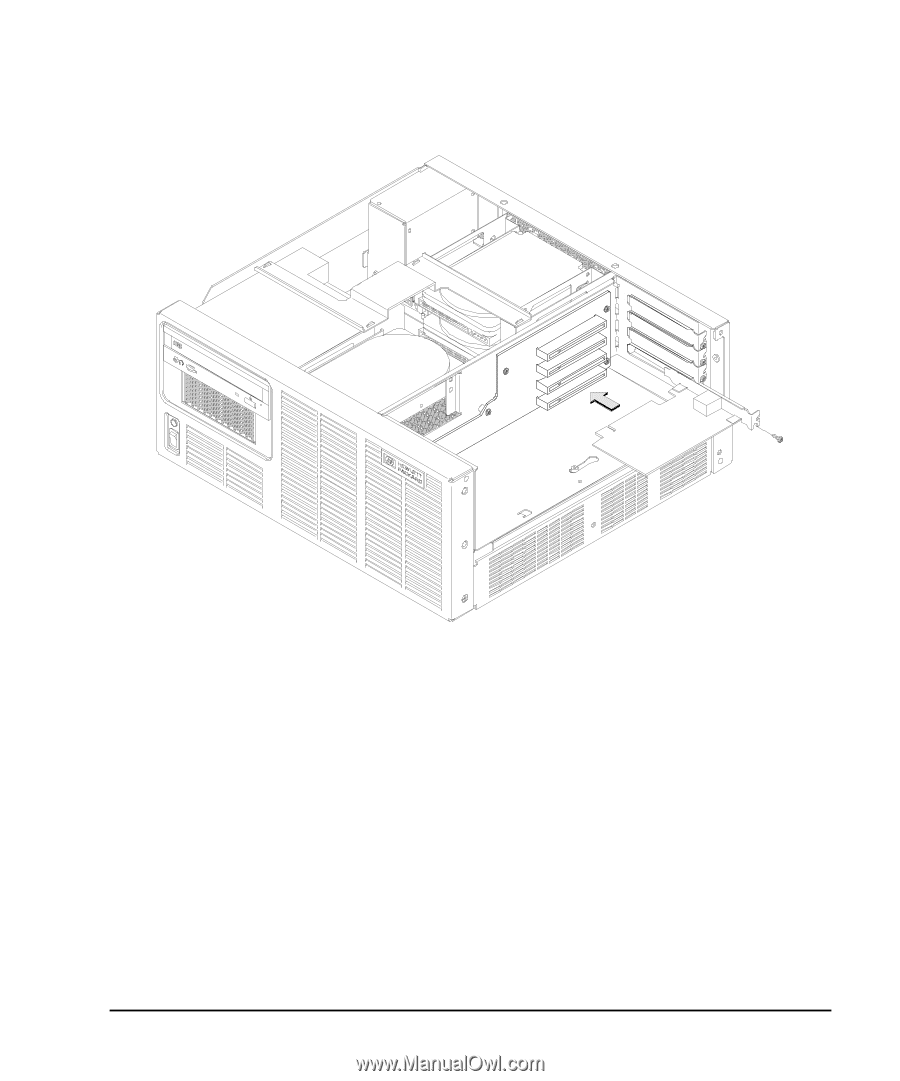
11
Installation
Figure 7
Installing a PCI Card
8
Replace the mid-tray into the system, and secure it with the two screws.
9
Replace the front bezel and the bezel screws.
10
Install PCI cards and secure them with the screws used for the EISA cards
(see Figure 7).
11
Replace the top cover and cover screws












