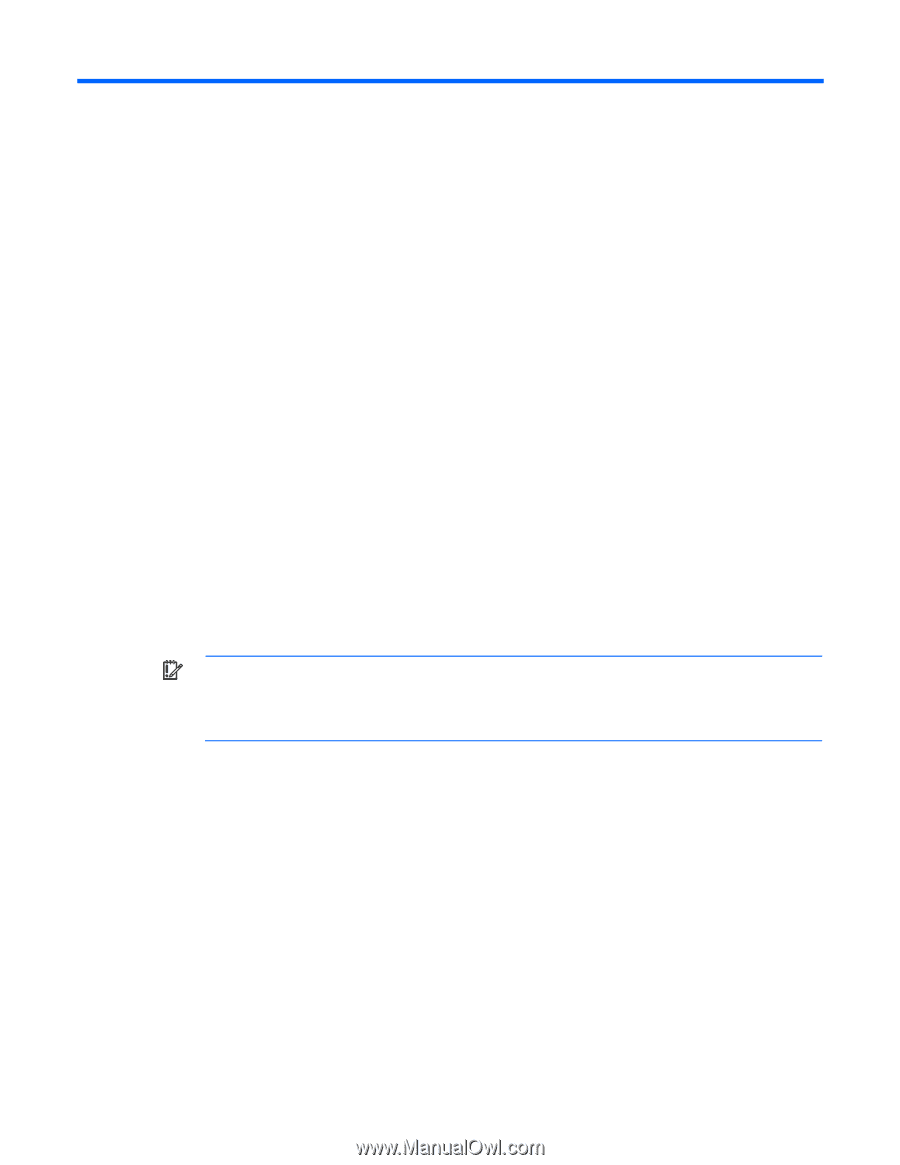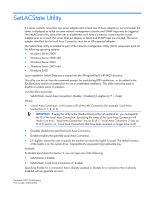HP NC326m SetLACState Utility Release Notes - Page 1
HP NC326m - PCI Express Dual Port Gigabit Server Adapter Manual
 |
View all HP NC326m manuals
Add to My Manuals
Save this manual to your list of manuals |
Page 1 highlights
SetLACState Utility If a server contains more than one server adapter and at least one of those adapters is not connected, the server is displayed as failed on some network management consoles and SNMP traps may be triggered. The SetLACState utility allows the user to disable the Local Area Connection containing the unused adapter and, as a result, the server does not display as failed and SNMP traps are avoided. The server adapter identified by the Local Area Connection must be an HP-supported adapter. The SetLACState utility is installed as part of the Network Configuration Utility (NCU) component pack for the following operating systems: • Windows Server 2008 • Windows Server 2008 x64 • Windows Server 2003 • Windows Server 2003 x64 • Windows 2000 Upon installation SetLACState.exe is copied into the %ProgramFiles%\HP\NCU directory. This utility can be run from the command prompt, be used during RDP installations, or be added to the [GuiRunOnce] section of unattend.txt for use in unattended installation. This utility cannot be used to disable or enable teams of adapters. Use the following format:. SetLACState [Enable | Disable] [/l] [/? | /help] Where: • is the name or ID of the LAN Connection (for example, Local Area Connection or 1, 2, or 3). IMPORTANT: If using this utility in the [GuiRunOnce] section of unattend.txt, you must specify the ID of the Local Area Connection. Specifying the name of the Local Area Connection will result in an error. "Local Area Connection" has an ID of 1; "Local Area Connection 2" has an ID of 2, and so on. Local Area Connections that have been renamed no longer have an ID. • [Disable] disables the specified Local Area Connection. • [Enable] enables the specified Local Area Connection. • [/l allows the user to specify the location at which the logfile is saved. The default location of the logfile is on the system drive, %SystemRoot%\cpqsystem\log\setlacstate.log. Example: To disable Local Area Connection 2, you can type one of the following: • SetLACState 2 disable • SetLACState "Local Area Connection 2" disable Specifying Enable for a connection that is already enabled or Disable for a connection that is already disabled will not generate an error. December 2007 (Third Edition) Part Number 355364-00C