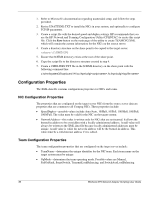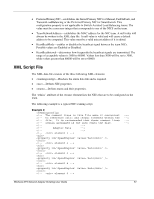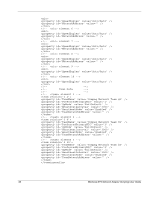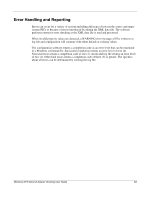HP NC326m Windows NT4 Network Adapter Scripting User Guide - Page 9
Configuration Properties
 |
View all HP NC326m manuals
Add to My Manuals
Save this manual to your list of manuals |
Page 9 highlights
1. Refer to Microsoft's documentation regarding unattended setup, and follow the steps provided. 2. Revise UNATTEND.TXT to install the NICs in your system, and optionally to configure TCP/IP parameters. 3. Create a script file with the desired speed and duplex settings. HP recommends that you use the HP Network and Teaming Configuration Utility (CPQNTAC) to create this script file. Click the Save button on the main page of the utility to create TEAMCFG.XML which will contain the current information for the NICs on the source server. 4. Create a directory structure on the share point to be copied to the target server: \C\HPNICCFG 5. Ensure that $OEM$ directory exists at the root of the share point. 6. Copy the script file to the directory structure created in step 4. 7. Create a CMDLINES.TXT file in the $OEM$ directory on the share point with the following command line: c:\winnt\system32\cqniccmd /H /cc:\hpniccfg\ /lc:\hpniccfg\ Configuration Properties The XML data file contains configuration properties for NICs and teams. NIC Configuration Properties The properties that are configured on the target server NICs from the source server data are properties that are common to all Compaq NICs. These properties include: • SpeedDuplex-possible values include Auto/Auto, 10/Half, 10/Full, 100/Half, 100/Full, 1000/Full. The value must be valid for the NIC on the target system. • NetworkAddress-this value is written only for NICs that are not teamed. It allows the burned-in address to be overridden with a locally administered address. A null value will always be written to the XML data file because locally administered addresses must be unique. A null value is valid; the network address will be the burned-in address. This value must be a valid unicast address if it is edited. Team Configuration Properties The team configuration properties that are configured on the target server include: • TeamName-determines the unique identifier for the NIC team. Each team name on the target system must be unique. • OpMode-determines the team operating mode. Possible values are Manual, FailOnFault, SmartSwitch, TransmitLoadBalancing, and SwitchAsstLoadBalancing. 10 Windows NT4 Network Adapter Scripting User Guide HP CONFIDENTIAL Codename: Gilmer Part Number: 334274-00A Last Saved On: 4/22/03 10:21 AM