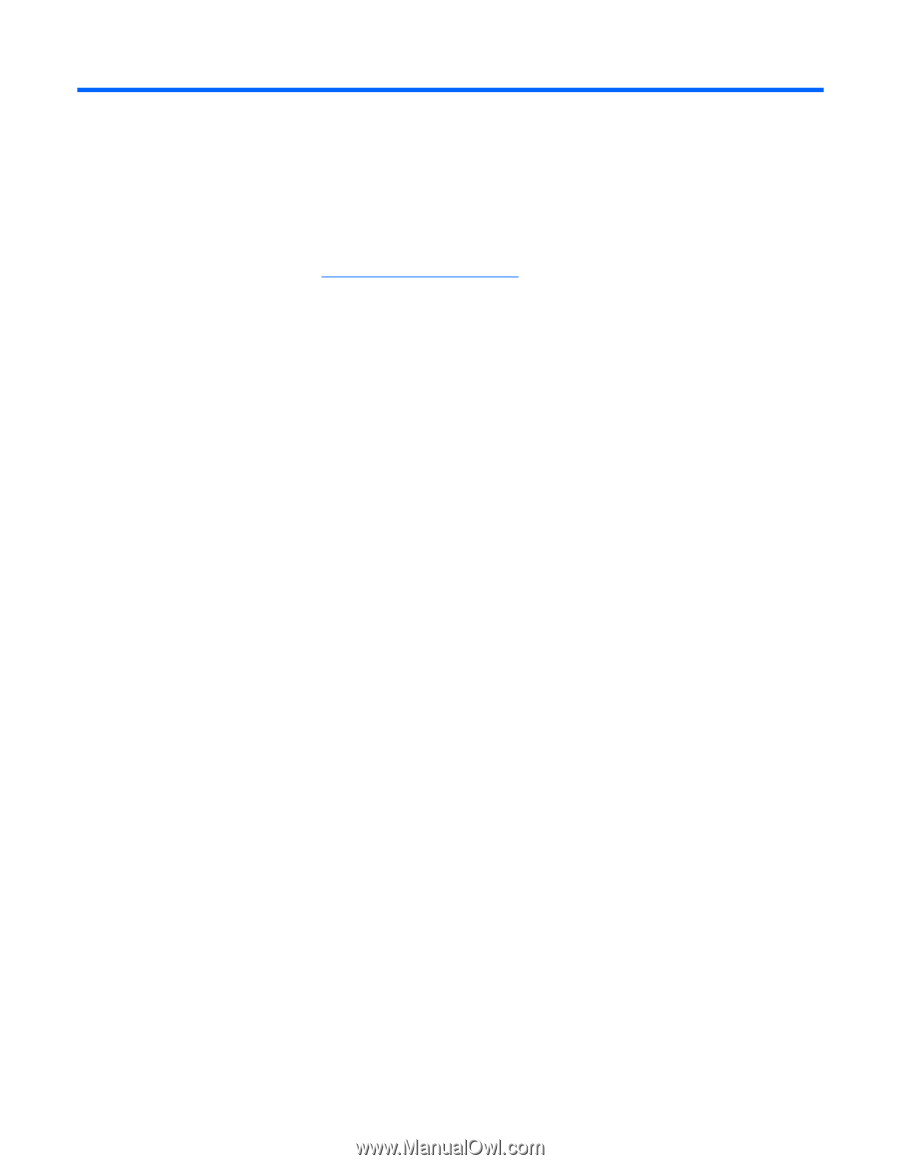HP NC374m HP ProLiant Accelerated iSCSI for Linux User Guide - Page 6
Installation and configuration, Downloading files, Installing the BRCM Multifunction drivers for Linux - firmware
 |
View all HP NC374m manuals
Add to My Manuals
Save this manual to your list of manuals |
Page 6 highlights
Installation and configuration Downloading files 1. Go to the HP website (http://www.hp.com/#Support). 2. Select Download drivers and software (and firmware). 3. Type the adapter name in the For product box, and then click Go. For example, NC382T. 4. Select an operating system. 5. Click HP NC-Series iSCSI Offload Driver for Linux. 6. Click download and save the HP SoftPaq (sp#####.exe) file to a directory on your hard drive. The SoftPaq file is a self-extracting executable with a file name based on the SoftPaq number. 7. Click the SoftPaq file to extract the files. Installing the BRCM Multifunction drivers for Linux The HP NC-Series Broadcom Multifunction Drivers for Linux are released in a source RPM format and the file name for the package is netxtreme2-.sri.rpm. The package contains the source code and build instructions for bnx2, bnx2x, and cnic drivers. 1. Build Environment Setup. The netxtreme2 package requires the presence of packages that provide the right build environment. These packages provide kernel headers, makefiles, and symbol files (suggested only on SLES distributions). Red Hat installations: For each kernel flavor you want to build the driver make sure you have the associated kernel-devel package. For example, kernel-2.6.18.92.el5 requires kernel-devel-2.6.18-92.el5 and kernel-PAE2.6.18.92.el5 requires kernel-PAE-devel-2.6.18-92.el5. SUSE SLES installations: Make sure that kernel-source and kernel-syms packages are installed. The kernel-syms package contains symbol versions for all of the iterations that the distribution supports. 2. Install the source RPM package. # rpm -ivh netxtreme2-.src.rpm 3. Build the binary RPM for the netxtreme2. Red Hat installations: # cd /usr/src/redhat # rpmbuild -bb SPECS/netxtreme2.spec SLES installations: # cd /usr/src/packages # rpmbuild -bb SPECS/netxtreme2.spec If you get an error during the build process, go back to step one above. 4. Check for the existence of a current version of the netxtreme2 package as follows: # rpm -q netxtreme2 Installation and configuration 6