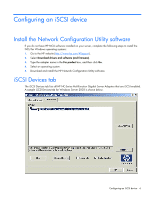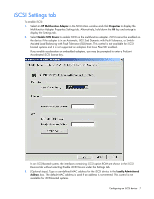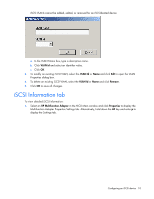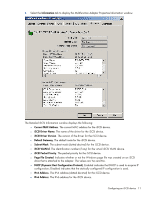HP NC382m HP ProLiant Accelerated iSCSI for Windows - Page 6
Configuring an iSCSI device, Install the Network Configuration Utility software, iSCSI Devices tab - drivers
 |
View all HP NC382m manuals
Add to My Manuals
Save this manual to your list of manuals |
Page 6 highlights
Configuring an iSCSI device Install the Network Configuration Utility software If you do not have HP NCU software installed on your server, complete the following steps to install the NCU for Windows operating systems: 1. Go to the HP website (http://www.hp.com/#Support). 2. Select Download drivers and software (and firmware). 3. Type the adapter name in the For product box, and then click Go. 4. Select an operating system. 5. Download and install the HP Network Configuration Utility software. iSCSI Devices tab The iSCSI Devices tab lists all HP NC-Series Multifunction Gigabit Server Adapters that are iSCSI enabled. A sample iSCSI Devices tab for Windows Server 2003 is shown below. Configuring an iSCSI device 6
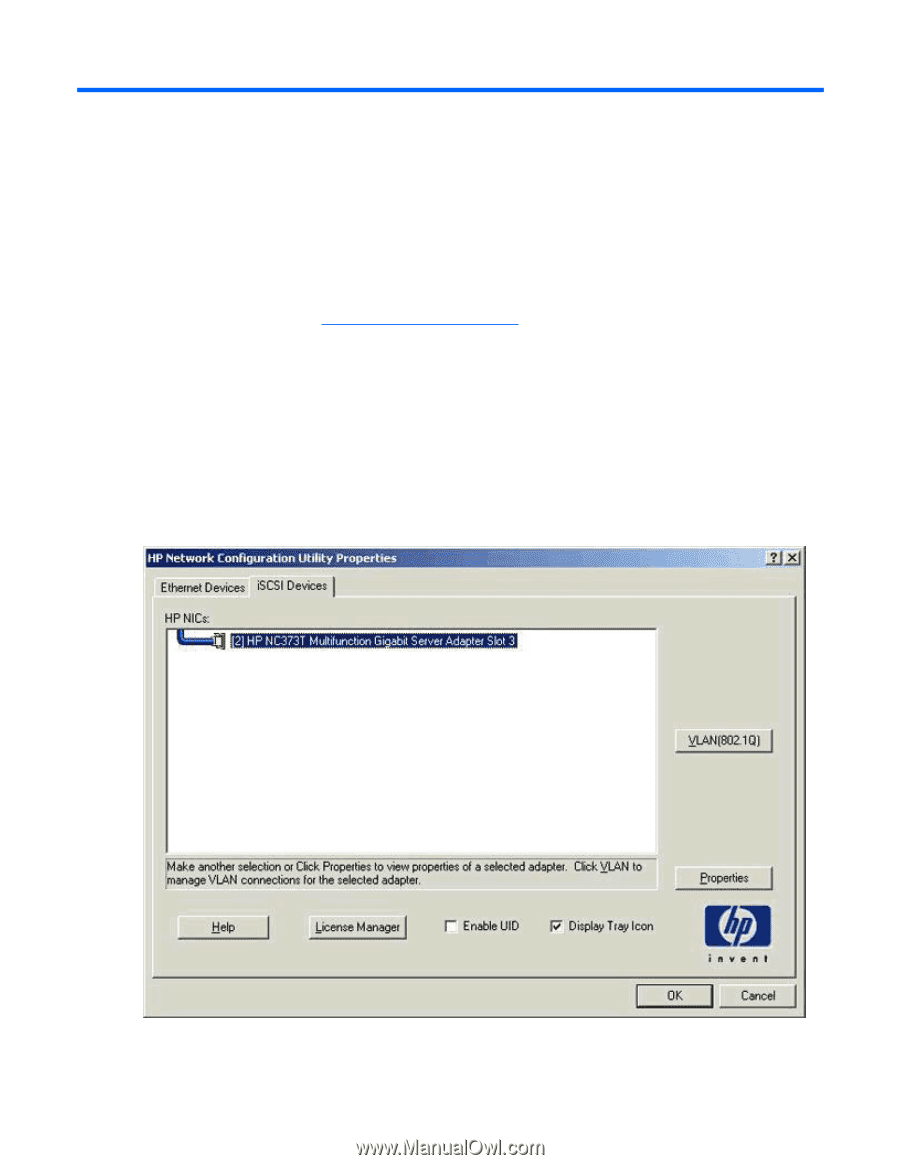
Configuring an iSCSI device
6
Configuring an iSCSI device
Install the Network Configuration Utility software
If you do not have HP NCU software installed on your server, complete the following steps to install the
NCU for Windows operating systems:
1.
Go to the HP website (
).
2.
Select
Download drivers and software (and firmware)
.
3.
Type the adapter name in the
For product
box, and then click
Go
.
4.
Select an operating system.
5.
Download and install the HP Network Configuration Utility software.
iSCSI Devices tab
The iSCSI Devices tab lists all HP NC-Series Multifunction Gigabit Server Adapters that are iSCSI enabled.
A sample iSCSI Devices tab for Windows Server 2003 is shown below.