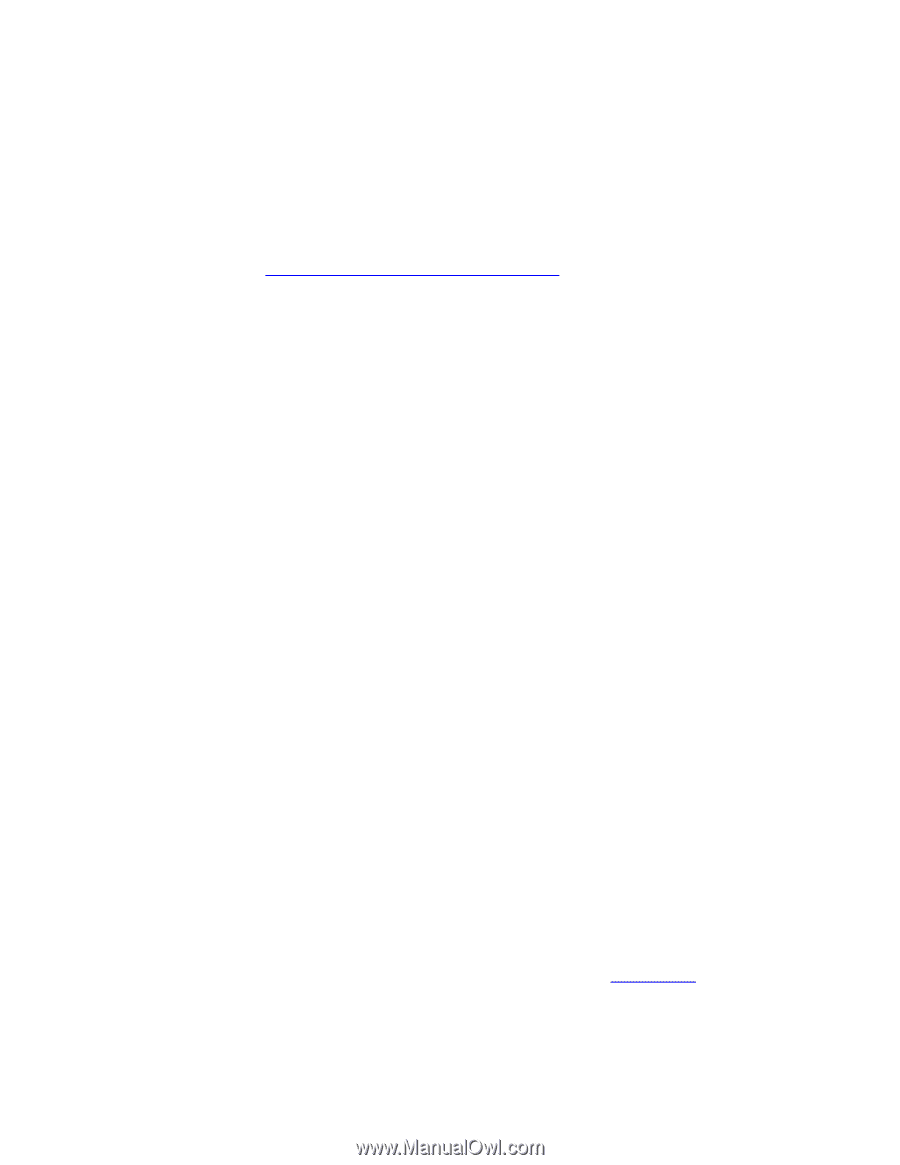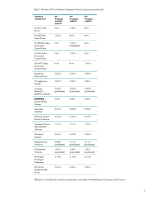HP Nc6000 HP Compaq Business Notebook nc4010, nc6000, nc8000 software update - Page 5
Frequently asked questions - wireless not working
 |
UPC - 829160222264
View all HP Nc6000 manuals
Add to My Manuals
Save this manual to your list of manuals |
Page 5 highlights
HP Support Software CD The Support Software CD (SSCD) includes updated drivers and utilities for HP commercial notebook, desktop, and workstation computers. Key drivers and utilities for HP computers are included on the SSCD. The user interface is in English, French, Italian, German, Spanish, and Japanese. The SSCD is updated regularly and is available either through an annual subscription or as a one-time purchase. Subscriptions can be purchased through customer support or from an authorized dealer. HP Worldwide Website and download facility Individual drivers and utilities can be downloaded, in the form of SoftPaqs, from the HP Download website at http://h18000.www1.hp.com/support/files/. SoftPaqs provide a distribution method for driver and ROM updates and product software enhancements. Multiple files and bootable diskettes can be distributed conveniently and electronically through the Web. HP Restore CDs Restore CDs are shipped with HP Compaq nc4010 models. The CDs provide an easy-to-use complete restore solution for preinstalled operating systems. This restore solution allows users to selectively install and repair the OS, drivers, and applications; or to perform a full preinstalled software restoration. The OS CD contains the preinstalled operating system. The Driver Recover CD provides drivers, utilities, and applications that are preinstalled on the computer. Frequently asked questions Why did the images change? New processors and wireless adapters are being made available for select HP Compaq nc4010, nc6000, and nc8000 notebooks models. The images were updated to support the new hardware. The default settings change is being made in order to put the system into standby when the lid is closed. Battery consumption is reduced when the unit is in standby and the hard drive is heads are parked. Is the nc8000 preinstall image also compatible with other nc models? Yes, the nc8000 preinstalled software image has been tested with nc4000, nc4010, and nc6000 notebook models. Has HP made other changes to preinstall images recently? Our license to ship Microsoft Java expired in the first quarter of 2004, requiring a change to shipping models. This has been the only change to shipping software images on corporate notebook platforms in the past 18 months. The preinstall image and ROM BIOS on the nc4000 have been updated to the same versions being introduced on the nc4010. Are images developed on the nc4000 compatible with the nc4010? Images developed on the nc4000 will work on the nc4010 with some limitations. New features that have been included in the nc4010 require additional software. Updates to Bluetooth software are recommended, if this applies to the image. How do I obtain updated software components? The latest software updates are available from the HP website at www.hp.com. For customers without Web access, the HP Software Support CD Kit is available. 5