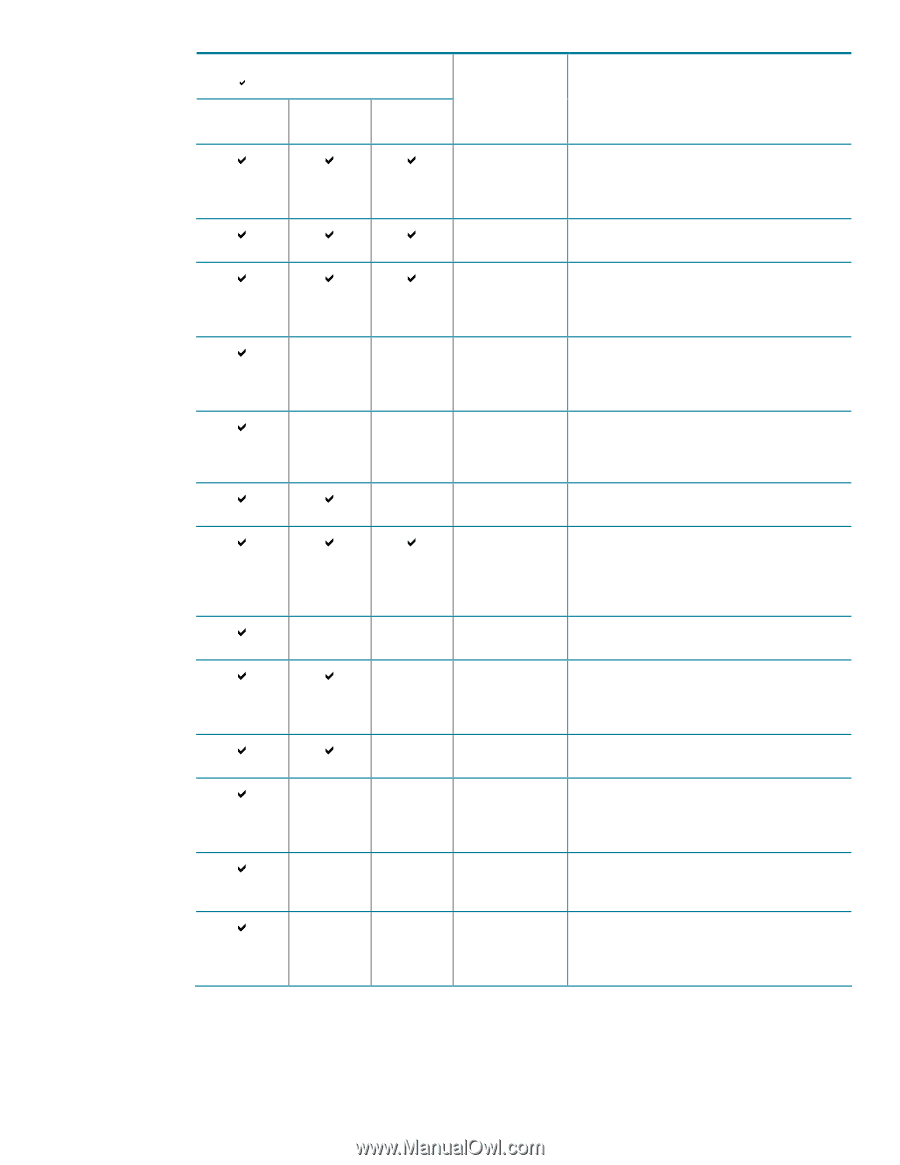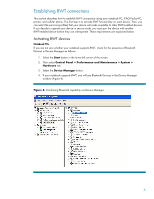HP Nc6220 Bluetooth Wireless Technology Basics - Page 9
HP products, supported by selected models, Notebooks, Tablet PCs, Handhelds, Printers, Profile - wireless
 |
View all HP Nc6220 manuals
Add to My Manuals
Save this manual to your list of manuals |
Page 9 highlights
HP products D = supported by selected models Notebooks/ Tablet PCs Handhelds Printers D D D D D D D D D D D D D D D D D D D D D D D D Profile Description Generic access Generic object exchange (OBEX) Hard copy replacement Headset Human interface device Defines the general procedures used for establishing connections to other BWT-enabled devices that accept connections and service requests regardless of the devices' manufacturer. Enables printing from devices that use the OBEX protocol. Provides the same print quality and print speed as when printing using a cable, including management of print jobs, greater control over formatting, and other printing features. Allows a BWT-enabled headset to be used as the audio input/output mechanism for another BWT-enabled device, such as a computer or cell phone. Allows input devices such as a keyboard or mouse to be wirelessly connected to a BWT-enabled device. Network access Serial port Fax PIM Item Transfer PIM synchronization Basic imaging Hands Free Audio Gateway Allows a device to access a LAN via a second BWT-enabled device that is connected to the LAN. Provides a wireless connection that can be used by applications as though a physical serial cable connected the devices. It allows you to synchronize information; print to a BWT-enabled printer; or transfer information between devices. Allows a device to send a fax using a remote BWT-enabled cell phone, modem, or computer. Allows two BWT-enabled devices to exchange Personal Information Manager data such as business cards, calendar items, email messages, and notes. Allows two BWT-enabled devices to synchronize Personal Information Manager data. Allows one BWT-enabled device (such as a camera) to transfer an image to another BWT-enabled device (such as a desktop PC) for storage, editing, or printing. Allows a BWT-enabled computer or BWT-enabled car to provide audio input/output for a remote Bluetooth device, such as a cellular phone. Allows a BWT-enabled device (such as a computer) to use the microphone and/or speakers of another BWT-enabled device (such as a headset) as an input or output device. 9