HP Neoware m100 Quick Start Guide & End-User License Agreement HP Neoware - Page 2
Front View Open, Buttons and LEDs, Left View, Scroll lock LED
 |
View all HP Neoware m100 manuals
Add to My Manuals
Save this manual to your list of manuals |
Page 2 highlights
Front View Open 1 Top cover latch 2 LCD panel 3 Keyboard 4 Quick launch buttons 5 Power (left) and battery (right) status LEDs 6 Touchpad 7 Speakers Buttons and LEDs 1 IDE drive LED 2 Caps lock LED 3 Scroll lock LED 4 Num lock LED 5 Quick launch email button 6 Quick launch Internet button 7 Power button Left View 1 USB ports (2) 2 Headphones out 3 Microphone in 4 Wireless LAN LED 5 PC card slot (optional) 2
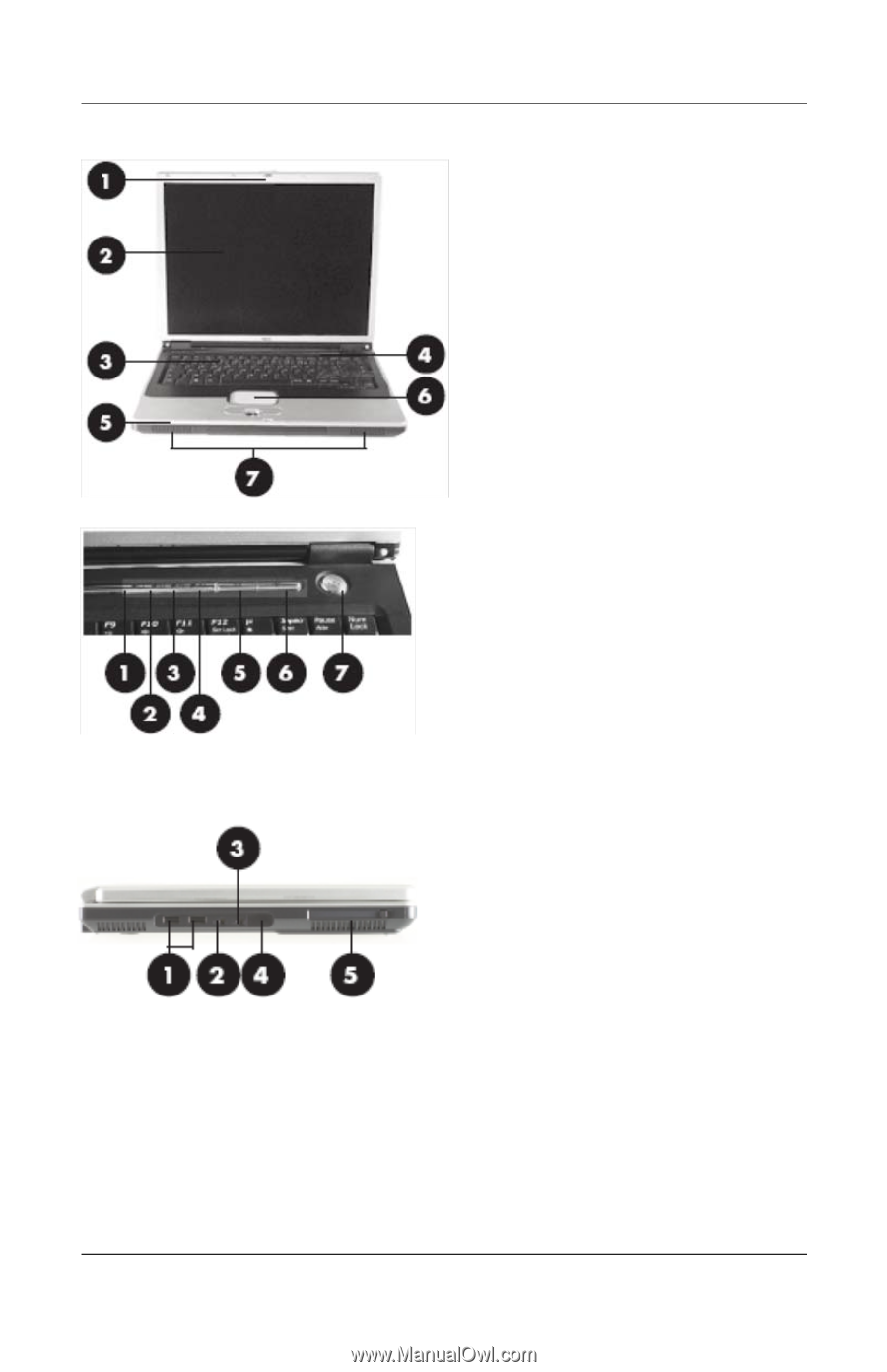
2
Front View Open
Buttons and LEDs
Left View
1
Top cover latch
2
LCD panel
3
Keyboard
4
Quick launch buttons
5
Power (left) and battery (right)
status LEDs
6
Touchpad
7
Speakers
1
IDE drive LED
2
Caps lock LED
3
Scroll lock LED
4
Num lock LED
5
Quick launch email button
6
Quick launch Internet button
7
Power button
1
USB ports (2)
2
Headphones out
3
Microphone in
4
Wireless LAN LED
5
PC card slot (optional)










