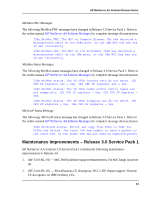HP NetServer AA 4000 HP NetServer AA 6200 Solution Release Notes (Release 3.0 - Page 20
Known Third-Party Vendor and Application Limitations, the HP NetServer AA Solution server
 |
View all HP NetServer AA 4000 manuals
Add to My Manuals
Save this manual to your list of manuals |
Page 20 highlights
HP NetServer AA Solution Release Notes Known Third-Party Vendor and Application Limitations • Applications with the following characteristics cause loss of CE synchronization in the HP NetServer AA Solution server: - Pentium hardware performance counters Applications or drivers must not use Pentium hardware performance counters. These counters are typically used by specialized software products aimed at measuring the internal performance or efficiency of the Pentium processor. Windows NT does not export any services which directly use these counters. - I/O devices that are connected directly to the CEs Applications that install device drivers which directly check for local devices on the CE may locate a product-key device, such as a dongle or specialized data acquisition hardware. When these drivers run, they typically cause divergence when they access specific I/O port addresses. • Some remote control applications replace standard video drivers with their own video drivers. Any remote control applications that replace the HP NetServer AA Solution video drivers cannot be run on the CEs. • Applications using the following features do not work or may have unintended results on the HP NetServer AA Solution server: - The feature that extracts and displays Pentium III serial number information is disabled in the HP NetServer AA Solution server. - These display functions: - Color requirement other than 256 colors - Resolutions greater than 1024x768 - Video BIOS (INT 10) calls - Color mouse pointers Animated mouse pointers are not recommended. - Full screen DOS mode Direct Draw interfaces - Features that replace a kernel mode driver The Microsoft Intellipoint software cannot be installed on the CEs because it replaces the keyboard-mouse redirector (MtcKmR.sys) with an IntelliPoint kernel mode driver (msi8042.sys). If the Microsoft Intellipoint software is installed, the keyboard and mouse will not work. 16