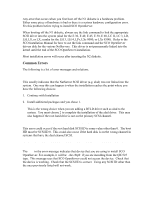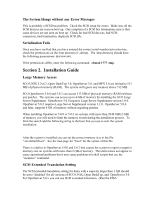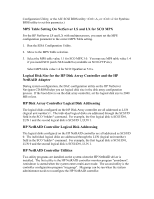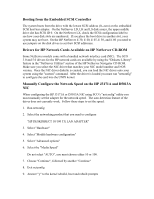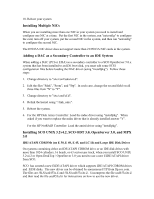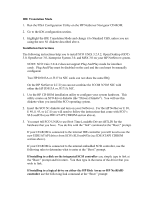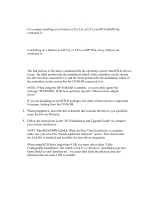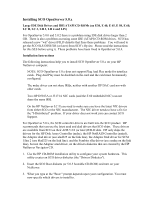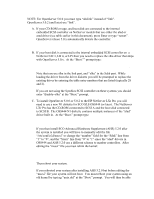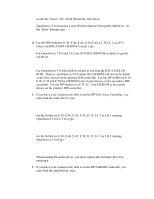HP NetServer LP 1000r Installing SCO UNIX on an HP Netserver - Page 12
Installing Multiple NICs, Adding a DAC as a Secondary Controller to an IDE System, Installing SCO
 |
View all HP NetServer LP 1000r manuals
Add to My Manuals
Save this manual to your list of manuals |
Page 12 highlights
10. Reboot your system Installing Multiple NICs When you are installing more than one NIC in your system you need to install and configure one NIC at a time. Put the first NIC in the system, run "netconfig" to configure the card, turn off your system, put the second NIC in the system, and then run "netconfig" to configure the second NIC. The D5013A NIC driver does not support more than 2 D5013A NIC cards in the system. Adding a DAC as a Secondary Controller to an IDE System When adding a DAC (PCI or EISA) as a secondary controller to a SCO OpenServer 5.0.x system that has been installed to an IDE boot disk, you must edit some SCSI configuration files before loading the DAC driver (using "installpkg"). Follow these steps: 1. Change directory to "/etc/conf/sdevice.d". 2. Edit the files "Sdsk", "Srom", and "Stp". In each case, change the second field on all three files from "N" to "Y". 3. Change directory to "/etc/conf/cf.d". 4. Relink the kernel using "./link_unix". 5. Reboot the system. 6. For the HP Disk Array Controller: Load the mdac driver using "installpkg". When asked if you want to replace the mdac driver that is already installed answer "Y". For the HP NetRAID Controller: Load the amird driver using "installpkg". Installing SCO UNIX 3.2v4.2, SCO ODT 3.0, OpenServer 3.0, and MPX 3.0 IDE/ATAPI CDROMs (on E 30, E 40, E 45, and LC II) and Large IDE Disk Drives On systems containing either an IDE/ATAPI CDROM drive or an IDE disk drives with more than 1024 cylinders, 16 heads, or 63 sectors per track, when you install SCO UNIX 3.2v4.2 or Open DeskTop / OpenServer 3.0 you need to use a new EIDE/ATAPI driver from SCO. SCO has created a new EIDE/ATAPI driver which supports IDE/ATAPI CDROM drives and EIDE disks. The new driver can be obtained by anonymous FTP from ftp.sco.com. The files are /SLS/uod453a.Z and /SLS/uod453a.ltr.Z. Uncompress the file uod453a.ltr.Z and then read the file uod453a.ltr for instructions on how to use the new driver.