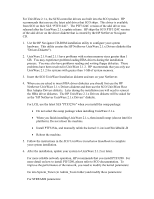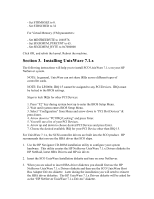HP NetServer LXr Pro8 Installing SCO UnixWare on an HP Netserver - Page 4
Configuring a Mouse, Configuring Video for UnixWare, Host Bus Adapter HBA Driver Tips, Driver Names
 |
View all HP NetServer LXr Pro8 manuals
Add to My Manuals
Save this manual to your list of manuals |
Page 4 highlights
asked to allocate disk space between your root and your other file systems. Be sure to leave enough space in your root file system for installing future applications. Configuring a Mouse All HP NetServers have a PS/2 style mouse. This is also know as a mini-DIN or keyboard mouse. Configuring Video for UnixWare When configuring the video for UnixWare, standard VGA is the safest choice. You can enter the correct video driver after the system is up and running. The following video chips are used in the HP NetServers: E 30: S3 Trio 64V+, 1MB or 2MB video memory E 40, LC II, LC 3, LPr, LH 3, LH4, LXr8000, and LXr8500 : Cirrus Logic CL-GD5446, 1MB or 2MB video memory E 45: Cirrus Logic CL-GD5446, 2MB video memory LC Plus, LD Pro, LH, LH Plus, LH Pro, and LH II: Trident TVGA9000I, 512KB video memory LS, LX Pro, LXe Pro, LXr Pro: Cirrus Logic CL-GD5424, 512KB or 1MB video memory LC2000, LH3000, LH6000, LT6000r : ATI Rage II C ,1MB or 2MB video memory The wrong video driver can produce blank or unreadable screen displays at the higher (greater than 640 x 480 VGA) resolutions. Host Bus Adapter (HBA) Driver Tips The HP NetServers use the Host Bus Adapter drivers for the internal SCSI controllers. The HBA driver is a driver that can be link-edited into the system kernel during the booting process. The link-editing is done by the system after the driver is loaded into memory, but before the kernel is started For UnixWare 2.1.x, the SCSI controller drivers are built into the SCO product. HP recommends that you use the latest adsa and adsl drivers that SCO ships. These drivers are available from SCO on their Host Bus Adapter Drivers disk. HP ships the SCO PTF3124C version of the adsl driver on the driver diskette that is created by the HP NetServer Navigator CD. Driver Names for HP-Supplied Controllers The following table lists the names of required drivers for the HP-supplied controllers.