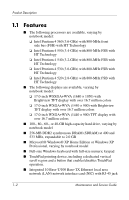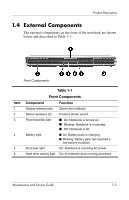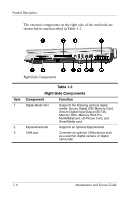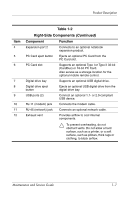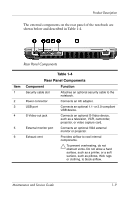HP Nx9600 HP Pavilion zd8000 Notebook PC - Maintenance and Service Guide - Page 10
Table 1-2, Right-Side Components, The external components on the right side of the notebook are
 |
View all HP Nx9600 manuals
Add to My Manuals
Save this manual to your list of manuals |
Page 10 highlights
Product Description The external components on the right side of the notebook are shown below and described in Table 1-2. Right-Side Components Item 1 2 3 Table 1-2 Right-Side Components Component Function Digital Media Slot Supports the following optional digital media: Secure Digital (SD) Memory Card, Secure Digital Input/Output (SD I/O), Memory Stick, Memory Stick Pro, MultiMediaCard, xD-Picture Card, and SmartMedia card. ExpressCard slot Supports an optional ExpressCard. 1394 port Connects an optional 1394a device such as a scanner, digital camera, or digital camcorder. 1-6 Maintenance and Service Guide
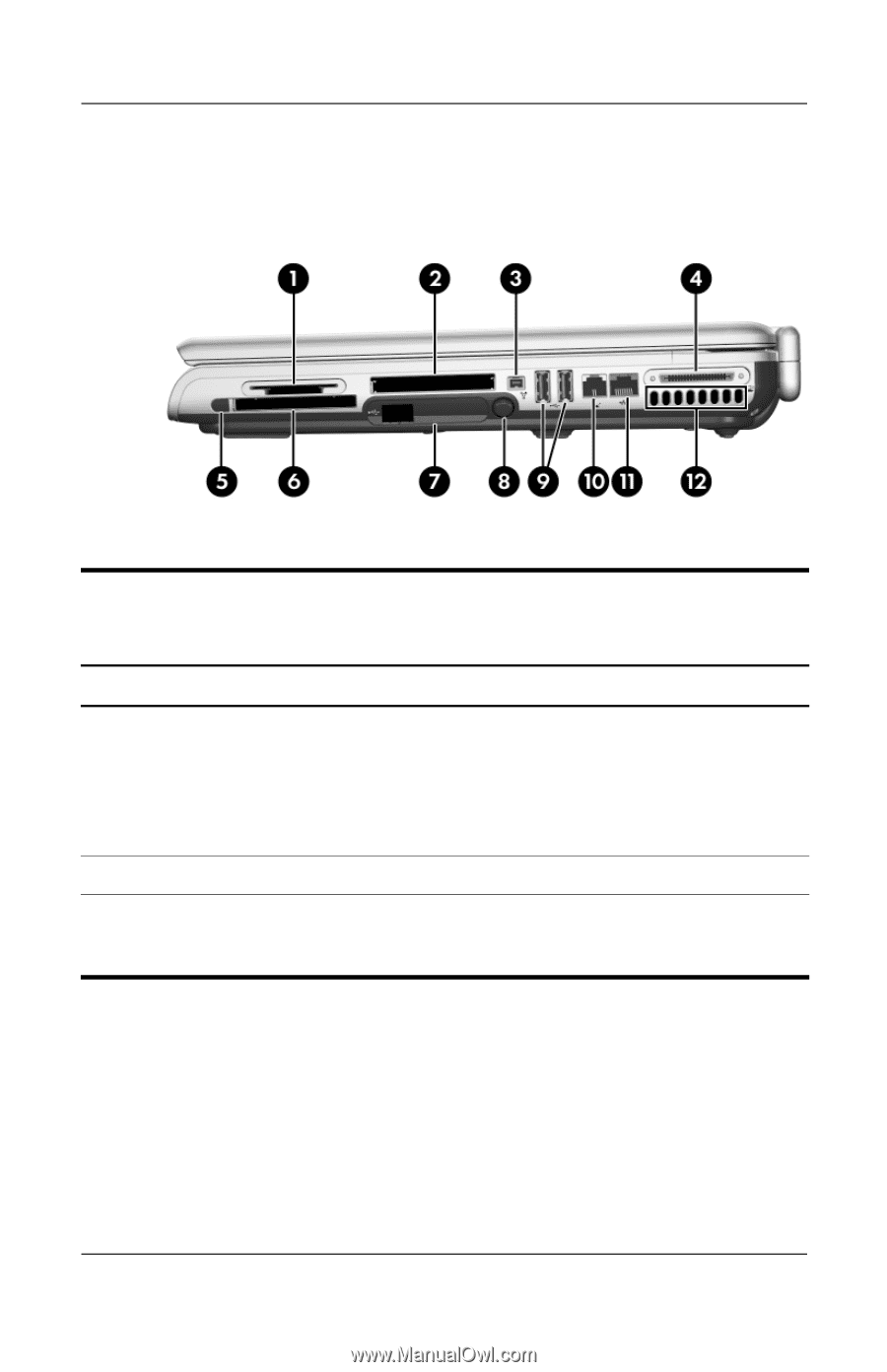
1–6
Maintenance and Service Guide
Product Description
The external components on the right side of the notebook are
shown below and described in Table 1-2.
Right-Side Components
Table 1-2
Right-Side Components
Item
Component
Function
1
Digital Media Slot
Supports the following optional digital
media: Secure Digital (SD) Memory Card,
Secure Digital Input/Output (SD I/O),
Memory Stick, Memory Stick Pro,
MultiMediaCard, xD-Picture Card, and
SmartMedia card.
2
ExpressCard slot
Supports an optional ExpressCard.
3
1394 port
Connects an optional 1394a device such
as a scanner, digital camera, or digital
camcorder.