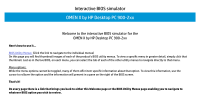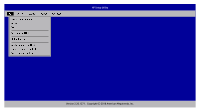HP OMEN X Desktop PC 900-000i BIOS Simulator
HP OMEN X Desktop PC 900-000i Manual
 |
View all HP OMEN X Desktop PC 900-000i manuals
Add to My Manuals
Save this manual to your list of manuals |
HP OMEN X Desktop PC 900-000i manual content summary:
- HP OMEN X Desktop PC 900-000i | BIOS Simulator - Page 1
Interactive BIOS simulator OMEN X by HP Desktop PC 900-2xx Welcome to the interactive BIOS simulator for the OMEN X by HP Desktop PC 900-2xx Here's how to use it... BIOS Utility Menus: (Click the link to navigate to the individual menus) On this page you will find thumbnail images of each of the - HP OMEN X Desktop PC 900-000i | BIOS Simulator - Page 2
Back to Welcome Page BIOS Utility Menus File Storage Security Power Advanced - HP OMEN X Desktop PC 900-000i | BIOS Simulator - Page 3
HP Setup Utility Note This program walktrough was developed from a pre-production version of the Hewlett-Packard Computer Setup for training purposes only. The information contained in this walktrough might not exactly match the current or previous production version. The walkthrough is - HP OMEN X Desktop PC 900-000i | BIOS Simulator - Page 4
File Storage Security Power Advanced HP Setup Utility HP Computer Setup Item Specific Help Version 2.20.1271. Copyright (C) 2018 American Megatrends, Inc. - HP OMEN X Desktop PC 900-000i | BIOS Simulator - Page 5
File Storage Security Power Advanced System Information About System Log Set Time and Date Default Setup Apply Defaults and Exit Ignore Changes and Exit Save Changes and Exit HP Setup Utility HP Computer Setup Item Specific Help Version 2.20.1271. Copyright (C) 2018 American Megatrends, Inc. - HP OMEN X Desktop PC 900-000i | BIOS Simulator - Page 6
HP Setup Utility File Storage Security Power Advanced System Information About System Log Set Time and Date Default Setup Apply Defaults and Exit Ignore Changes and Exit Save Changes and Exit System Information Manufacturer HP Product Name OMEN X by HP Desktop PC 900-2xx SKU - HP OMEN X Desktop PC 900-000i | BIOS Simulator - Page 7
File Storage Security Power Advanced System Information About System Log Set Time and Date Default Setup Apply Defaults and Exit Ignore Changes and Exit Save Changes and Exit HP Setup Utility About System BIOS and Setup Utility Copyright (c) 1982-2018 HP Development Company L.P. All Rights Reserved - HP OMEN X Desktop PC 900-000i | BIOS Simulator - Page 8
File Storage Security Power Advanced System Information About System Log Set Time and Date Default Setup Apply Defaults and Exit Ignore Changes and Exit Save Changes and Exit HP Setup Utility System Log Result: Time: 0021 072817-005738 0021 072817-005738 0021 072817-005738 0021 - HP OMEN X Desktop PC 900-000i | BIOS Simulator - Page 9
File Storage Security Power Advanced System Information About System Log Set Time and Date Default Setup Apply Defaults and Exit Ignore Changes and Exit Save Changes and Exit HP Setup Utility Set Time and Date Time (hh:mm) u 21:20 Date (mm/dd/yyyy) 04/21/2017 F10=Exit HP Computer Setup Item - HP OMEN X Desktop PC 900-000i | BIOS Simulator - Page 10
File Storage Security Power Advanced System Information About System Log Set Time and Date Default Setup Apply Defaults and Exit Ignore Changes and Exit Save Changes and Exit HP Setup Utility Default Setup Save Current Settings as Default Restore Factory Settings as Default Enter=Accept, ESC=Done - HP OMEN X Desktop PC 900-000i | BIOS Simulator - Page 11
File Storage Security Power Advanced System Information About System Log Set Time and Date Default Setup Apply Defaults and Exit Ignore Changes and Exit Save Changes and Exit HP Setup Utility Apply Default and Exit Are you sure you want to Set Defaults and Exit Yes No HP Computer Setup Item - HP OMEN X Desktop PC 900-000i | BIOS Simulator - Page 12
File Storage Security Power Advanced System Information About System Log Set Time and Date Default Setup Apply Defaults and Exit Ignore Changes and Exit Save Changes and Exit HP Setup Utility Ignore Changes and Exit Are you sure you want to Ignore Changes and Exit Yes No HP Computer Setup Item - HP OMEN X Desktop PC 900-000i | BIOS Simulator - Page 13
File Storage Security Power Advanced System Information About System Log Set Time and Date Default Setup Apply Defaults and Exit Ignore Changes and Exit Save Changes and Exit HP Setup Utility Save Changes and Exit Are you sure you want to Save Changes and Exit Yes No HP Computer Setup Item - HP OMEN X Desktop PC 900-000i | BIOS Simulator - Page 14
File Storage Security Power Advanced Device Configuration Storage Options Boot Order HP Setup Utility HP Computer Setup Item Specific Help Version 2.20.1271. Copyright (C) 2018 American Megatrends, Inc. - HP OMEN X Desktop PC 900-000i | BIOS Simulator - Page 15
File Storage Security Power Advanced Device Configuration Storage Options Boot Order HP Setup Utility Device Configuration Hard Disk SATA0 1 TB, ST1000DM003 - 1SB102 M.2 256 GB, SAMSUNG MZVLW256HEMP - 000M1 CD-ROM SATA5 hpHLDSDVDRWGUDON Enter=Configure, ESC=Back HP Computer Setup Item Specific - HP OMEN X Desktop PC 900-000i | BIOS Simulator - Page 16
File Storage Security Power Advanced Device Configuration Storage Options Boot Order HP Setup Utility SATA0 1 TB, ST1000DM003 - 1SB102 Size 1 TB Model ST1000DM003 - 1SB102 Firmware HPH3 Serial Number 29ACCL1M F10=Accept, ESC=Cancel HP Computer Setup Item Specific Help Version - HP OMEN X Desktop PC 900-000i | BIOS Simulator - Page 17
File Storage Security Power Advanced Device Configuration Storage Options Boot Order HP Setup Utility M.2 256 GB, SAMSUNG MZVLW256HEMP - 000M1 Size 256 GB Model SAMSUNG MZVLW256HEMP - 000M1 Firmware CXB70H1Q Serial Number S340NX0J220233 F10=Accept, ESC=Cancel HP Computer - HP OMEN X Desktop PC 900-000i | BIOS Simulator - Page 18
File Storage Security Power Advanced Device Configuration Storage Options Boot Order HP Setup Utility SATA5 hpHLDSDVDRWGUDON Size hpHLDSDVDRWGUDON Firmware SD03 Serial Number 711C2000810 F10=Accept, ESC=Cancel HP Computer Setup Item Specific Help Version 2.20.1271. Copyright (C) - HP OMEN X Desktop PC 900-000i | BIOS Simulator - Page 19
File Storage Security Power Advanced Device Configuration Storage Options Boot Order HP Setup Utility Storage Options SATA Emulation AHCI F10=Accept, ESC=Cancel HP Computer Setup Item Specific Help Version 2.20.1271. Copyright (C) 2018 American Megatrends, Inc. - HP OMEN X Desktop PC 900-000i | BIOS Simulator - Page 20
File Storage Security Power Advanced Device Configuration Storage Options Boot Order HP Setup Utility Storage Options SATA Emulation u Raid F10=Accept, ESC=Cancel HP Computer Setup Item Specific Help Version 2.20.1271. Copyright (C) 2018 American Megatrends, Inc. - HP OMEN X Desktop PC 900-000i | BIOS Simulator - Page 21
File Storage Security Power Advanced Device Configuration Storage Options Boot Order HP Setup Utility Boot Order u UEFI Boot Sources OS Boot Manager Windows Boot Manager (ST1000LM049-2GH172) USB Floppy/CD USB Hard Drive ATAPI CD/DVD Drive Legacy Boot Sources: Disable F5 = Disable, F10=Accept, ESC= - HP OMEN X Desktop PC 900-000i | BIOS Simulator - Page 22
File Storage Security Power Advanced Setup Password Power-On Password Password Options Device Security USB Security Slot Security Network Boot System IDs System Security Secure Boot Configuration HP Setup Utility HP Computer Setup Item Specific Help Version 2.20.1271. Copyright (C) 2018 American - HP OMEN X Desktop PC 900-000i | BIOS Simulator - Page 23
File Storage Security Power Advanced Setup Password Power-On Password Password Options Device Security USB Security Slot Security Network Boot System IDs System Security Secure Boot Configuration Old Password New Password Confirm Password HP Setup Utility Setup Password F10=Accept, ESC=Cancel - HP OMEN X Desktop PC 900-000i | BIOS Simulator - Page 24
File Storage Security Power Advanced Setup Password Power-On Password Password Options Device Security USB Security Slot Security Network Boot System IDs System Security Secure Boot Configuration Enter New Password Confirm Password HP Setup Utility Power-On Password F10=Accept, ESC=Cancel HP - HP OMEN X Desktop PC 900-000i | BIOS Simulator - Page 25
HP Setup Utility File Storage Security Power Advanced Setup Password Power-On Password Password Options Device Security USB Security Slot Security Network Boot System IDs System Security Secure Boot Configuration Password Options Lock Legacy Resources Setup Browser Mode Password Prompt on F9, - HP OMEN X Desktop PC 900-000i | BIOS Simulator - Page 26
File Storage Security Power Advanced Setup Password Power-On Password Password Options Device Security USB Security Slot Security Network Boot System IDs System Security Secure Boot Configuration System Audio Network Controller SATA1 SATA2 SATA3 SATA4 SATA5 SATA6 HP Setup Utility Device Security - HP OMEN X Desktop PC 900-000i | BIOS Simulator - Page 27
File Storage Security Power Advanced Setup Password Power-On Password Password Options Device Security USB Security Slot Security Network Boot System IDs System Security Secure Boot Configuration Front USB Port USB Port 9 USB Port 10 USB Port 11 USB Port 12 USB Port 13 Rear USB - HP OMEN X Desktop PC 900-000i | BIOS Simulator - Page 28
File Storage Security Power Advanced Setup Password Power-On Password Password Options Device Security USB Security Slot Security Network Boot System IDs System Security Secure Boot Configuration PCI Express x1 Slot 1 Mini Card Slot M.2 Card Slot HP Setup Utility Slot Security Enable Enable - HP OMEN X Desktop PC 900-000i | BIOS Simulator - Page 29
File Storage Security Power Advanced Setup Password Power-On Password Password Options Device Security USB Security Slot Security Network Boot System IDs System Security Secure Boot Configuration HP Setup Utility Network Boot Network Boot Network Boot Protocol Enable IPv4 (UEFI) F10=Accept, ESC - HP OMEN X Desktop PC 900-000i | BIOS Simulator - Page 30
HP Setup Utility File Storage Security Power Advanced Setup Password Power-On Password Password Options Device Security USB Security Slot Security Network Boot System IDs System Security Secure Boot Configu- System IDs Product Name [OMEN X by HP Desktop PC 900-2XX ] Serail Number [ - HP OMEN X Desktop PC 900-000i | BIOS Simulator - Page 31
HP Setup Utility File Storage Security Power Advanced Setup Password Power-On Password Password Options Device Security USB Security Slot Security Network Boot System IDs System Security Secure Boot Configura- System Security Virtualization Technology (VTx/VTd) TPM Restore Security settings to - HP OMEN X Desktop PC 900-000i | BIOS Simulator - Page 32
HP Setup Utility File Storage Security Power Advanced Setup Password Power-On Password Password Options Device Security USB Security Slot Security Network Boot System IDs System Security Secure Boot Configura- System Security Virtualization Technology (VTx/VTd) TPM TPM Intel Software - HP OMEN X Desktop PC 900-000i | BIOS Simulator - Page 33
System Security Secure Boot Configuration Changing the default settings of any of the Setup options on this page for Operating System that do not support Secure Boot may prevent the syetm from botting successfully. Are you sure that you want to continue? F10=Accept, ESC= Cancel HP Computer Setup - HP OMEN X Desktop PC 900-000i | BIOS Simulator - Page 34
File Storage Security Power Advanced OS Power Management Hardware Power Management Thermal HP Setup Utility HP Computer Setup Item Specific Help Version 2.20.1271. Copyright (C) 2018 American Megatrends, Inc. - HP OMEN X Desktop PC 900-000i | BIOS Simulator - Page 35
File Storage Security Power Advanced OS Power Management Hardware Power Management Thermal HP Setup Utility OS Power Managemnet Runtime Power Management Idle Power Savings Enable Normal F10=Accept, ESC=Cancel HP Computer Setup Item Specific Help Version 2.20.1271. Copyright (C) 2018 American - HP OMEN X Desktop PC 900-000i | BIOS Simulator - Page 36
File Storage Security Power Advanced OS Power Management Hardware Power Management Thermal HP Setup Utility Hardware Power Managemnet SATA Power Management S4/S5 Wake on LAN Enable Enable F10=Accept, ESC=Cancel HP Computer Setup Item Specific Help Version 2.20.1271. Copyright (C) 2018 - HP OMEN X Desktop PC 900-000i | BIOS Simulator - Page 37
File Storage Security Power Advanced OS Power Management Hardware Power Management Thermal HP Setup Utility Thermal CPU_FAN1 1890 PCI_FAN1 556 RPM HDD_FAN1 615 RPM F10=Accept, ESC=Cancel HP Computer Setup Item Specific Help Version 2.20.1271. Copyright (C) 2018 American Megatrends, Inc. - HP OMEN X Desktop PC 900-000i | BIOS Simulator - Page 38
HP Setup Utility File Storage Security Power Advanced Power-On Options BIOS Power-On Bus Options Device Options Realtek PCIe GBE Family Controller (MAC:C8:D3:FF:44:01:F0) HP Computer Setup Item Specific Help Version 2.20.1271. Copyright (C) 2018 American Megatrends, Inc. - HP OMEN X Desktop PC 900-000i | BIOS Simulator - Page 39
HP Setup Utility File Storage Security Power Advanced Power-On Options BIOS Power-On Bus Options Device Options Realtek PCIe GBE Family Controller (MAC:C8:D3:FF:44:01:F0) Power-On Options POST Messages After Power Loss POST Delay (in seconds) Remote Wakeup Boot Source Enable On 0 Remote Server F10 - HP OMEN X Desktop PC 900-000i | BIOS Simulator - Page 40
HP Setup Utility File Storage Security Power Advanced Power-On Options BIOS Power-On Bus Options Device Options Realtek PCIe GBE Family Controller (MAC:C8:D3:FF:44:01:F0) BIOS Power-On Sunday Monday Tuesday Wednesday Thursday Friday Saturday Time (hh:mm) Enable Enable Enable Enable Enable - HP OMEN X Desktop PC 900-000i | BIOS Simulator - Page 41
HP Setup Utility File Storage Security Power Advanced Power-On Options BIOS Power-On Bus Options Device Options Realtek PCIe GBE Family Controller (MAC:C8:D3:FF:44:01:F0) Bus Options PCI SERR# Generation PCI VGA Palette Snooping Enable Enable F10=Accept, ESC=Cancel HP Computer Setup Item Specific - HP OMEN X Desktop PC 900-000i | BIOS Simulator - Page 42
HP Setup Utility File Storage Security Power Advanced Power-On Options BIOS Power-On Bus Options Device Options Realtek PCIe GBE Family Controller (MAC:C8:D3:FF:44:01:F0) Device Options Num Lock State at Power-On Multi-Processor Hyper-Threading NIC PXE Option ROM Download On Enable Enable - HP OMEN X Desktop PC 900-000i | BIOS Simulator - Page 43
HP Setup Utility File Storage Security Power Advanced Power-On Options BIOS Power-On Bus Options Device Options Realtek PCIe GBE Family Controller (MAC:C8:D3:FF:44:01:F0) Realtek PCIe GBE Family Controller (MAC:C8:D3:FF:44:01:F0) Driver Information Driver Name Realtek UEFI UNDI Driver Driver

Interactive BIOS simulator
OMEN X by HP Desktop PC 900-2xx
Welcome to the interactive BIOS simulator for the
OMEN X by HP Desktop PC 900-2xx
Here’s how to use it…
BIOS Utility Menus:
(Click the link to navigate to the individual menus)
On this page you will find thumbnail images of each of the product’s BIOS utility menus. To view a specific menu in greater detail, simply click that
thumbnail. Just as in the live BIOS, on each menu, you can select the tab of each of the other utility menus to navigate directly to that menu.
Menu options:
While the menu options cannot be toggled, many of them offer item specific information about that option. To view this information, use the
cursor to rollover the option and the information will present in a pane on the right of the BIOS screen.
That’s it!
On every page there is a link that brings you back to either this Welcome page or the BIOS Utility Menus page enabling you to navigate to
whatever BIOS option you wish to review.