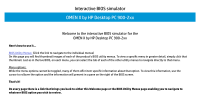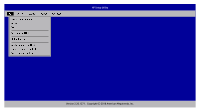HP OMEN X Desktop PC 900-000i BIOS Simulator - Page 3
Note, typical factory default settings
 |
View all HP OMEN X Desktop PC 900-000i manuals
Add to My Manuals
Save this manual to your list of manuals |
Page 3 highlights
HP Setup Utility Note This program walktrough was developed from a pre-production version of the Hewlett-Packard Computer Setup for training purposes only. The information contained in this walktrough might not exactly match the current or previous production version. The walkthrough is representative of the typical factory default settings, but it might not provide all possible options. A customer's settings depend on the specific model and on any changes they have made to the factory defaults. Version 2.20.1271. Copyright (C) 2018 American Megatrends, Inc. Next >>>

HP Setup Utility
Version 2.20.1271.
Copyright (C) 2018 American Megatrends, Inc.
Note
This program walktrough was developed from a pre-production version of the Hewlett-Packard
Computer Setup for training purposes only. The information contained in this walktrough might not
exactly match the current or previous production version. The walkthrough is representative of the
typical factory default settings, but it might not provide all possible options. A customer’s settings
depend on the specific model and on any changes they have made to the factory defaults.