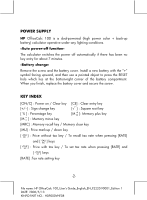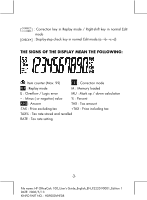HP OfficeCalc 100 HP OfficeCalc 100 Calculator User Guide - Page 5
CORRECTION AND OVERFLOW, Calculation Examples
 |
View all HP OfficeCalc 100 manuals
Add to My Manuals
Save this manual to your list of manuals |
Page 5 highlights
CORRECTION AND OVERFLOW 1. Calculation Examples Before performing each calculation, press the [ON/C] key. Example 1 x 2 x 3 = 6 8 - 3 = 5 7 x 9 = 63 2 x 3 = 6 Key Operation [ON/C] 1 [x] 2 [x] 3 [=] [ON/C] 8 [-] 3 [=] 7 [x] 9 [=] 2 [x] 2 [CE] 3 [=] Display 00 0. 04 6. = 00 0. 03 5. = 06 63. = 03 6. = 2 + 4 + 6 = 12 2 [+] 3 [+] 6 [ON/C] 00 2 [+] 4 [+] 6 [=] 04 0. 12. = 100 x 1234 = 123,400 5 x 3÷0.2 = 75 100 [x] 1235 [CORRECT ] 00 0 X 4 [=] 5 [x] 3 [÷] 0.2 [=] 01 100. 02 1'235. 02 123. 02 1234. 03 123'400. = 04 75. = -4- File name: HP OfficeCalc 100_User's Guide_English_EN_F2220-90001_Edition 1 DATE: 2008/5/13 KINPO PART NO.: HDP000VHE08

-4-
File name: HP OfficeCalc 100_User's Guide_English_EN_F2220-90001_Edition 1
DATE: 2008/5/13
KINPO PART NO.:
HDP000VHE08
CORRECTION AND OVERFLOW
1. Calculation Examples
Before performing each calculation, press the [ON/C] key.
Example
Key Operation
Display
1 x 2 x 3 = 6
[ON/C]
1 [x] 2 [x] 3 [=]
[ON/C]
00
04
00
0.
6.
0.
=
8 – 3 = 5
7 x 9 = 63
8 [–] 3 [=]
7 [x] 9 [=]
03
06
5.
63.
=
=
2 x 3 = 6
2 [x] 2 [CE] 3 [=]
03
6. =
2 + 4 + 6 = 12
2 [+] 3 [+] 6 [ON/C]
2 [+] 4 [+] 6 [=]
00
04
0.
12. =
100 x 1234
= 123,400
100
[x] 1235
[
00
0
CORRECT
X
]
4
[=]
01
02
02
02
03
100.
1’235.
123.
1234.
123’400. =
5 x 3÷0.2 = 75
5 [x] 3 [÷] 0.2 [=]
04
75. =