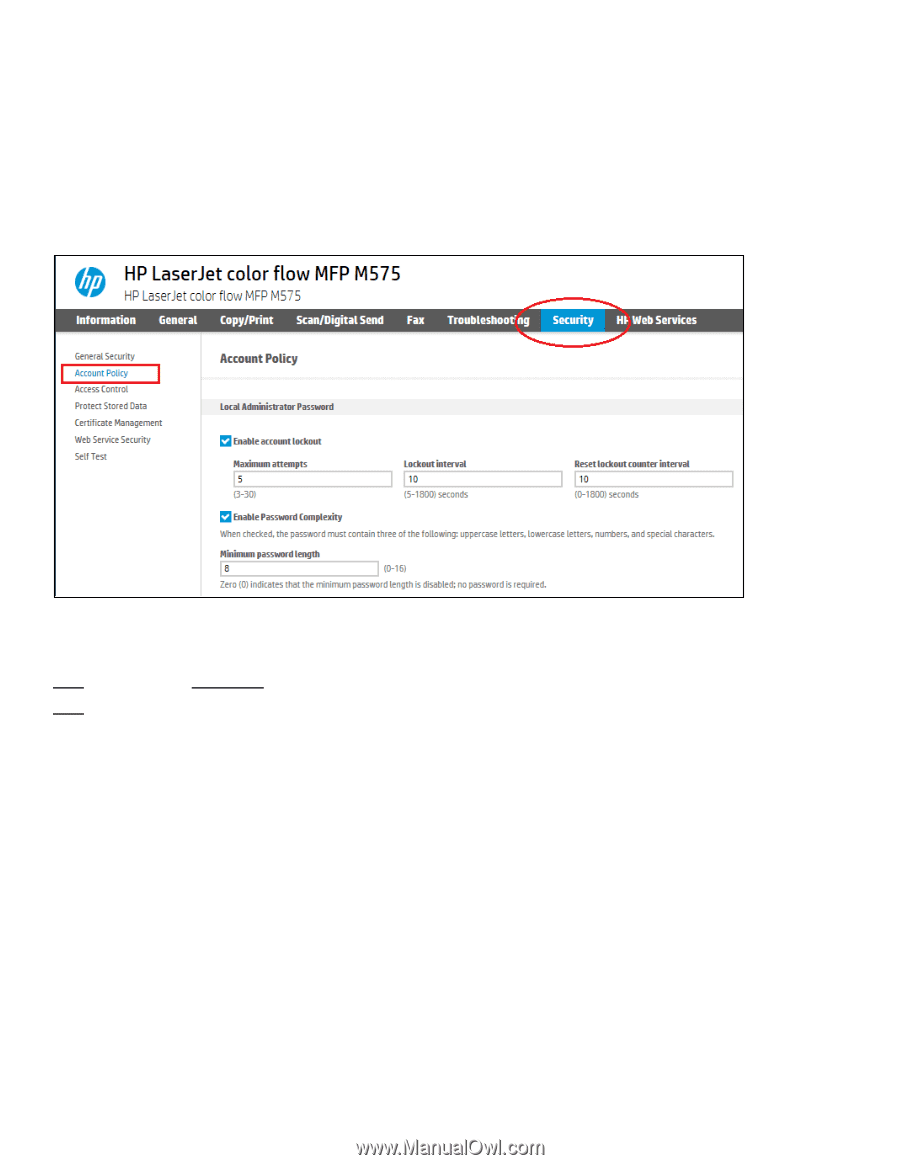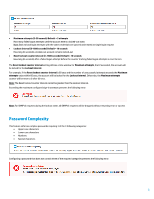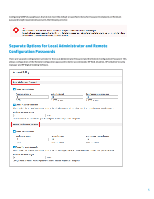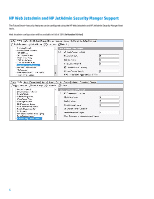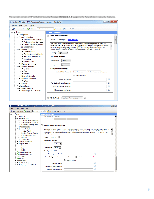HP OfficeJet Enterprise Color X555 LaserJet FutureSmart Printers - FutureSmart - Page 2
Introduction, Account Lockout
 |
View all HP OfficeJet Enterprise Color X555 manuals
Add to My Manuals
Save this manual to your list of manuals |
Page 2 highlights
Introduction Three new security features will be included in the new FutureSmart 4 version of HP Laserjet printers and MFPs. Account Lockout Password Complexity Minimum Password Length The settings are available in a new Account Policy Menu on the EWS Security Tab. The features apply to the following administrative accounts Local Administrator Password (aka. EWS or device password) Remote Administrator Password used for HP Web Jetadmin, HP Security Manager and HP Digital Sending Software SNMPv3 Authentication and Privacy passphrases Note: These features are on by default when upgrading to FutureSmart 4 firmware bundles. Note: To set blank or simple passwords, in the Account Policy menu Uncheck Enable Password Complexity checkbox AND Set the Minimum Password Length to "0" Account Lockout The Account lockout feature protects the device administrative accounts by providing safeguards to prevent brute force hacking attempts. After a set number of failed authentication attempts the system prevents further authentication attempts for a specific interval. The account lock feature applies to the following passwords: EWS password Remote configuration password SNMPv3 authentication and privacy passphrases 2