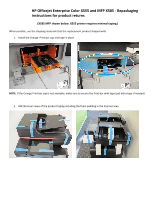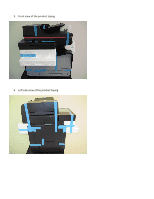HP OfficeJet Enterprise Color X555 Officejet Enterprise Color X555 and MFP X58 - Page 1
HP OfficeJet Enterprise Color X555 Manual
 |
View all HP OfficeJet Enterprise Color X555 manuals
Add to My Manuals
Save this manual to your list of manuals |
Page 1 highlights
HP Officejet Enterprise Color X555 and MFP X585 - Repackaging instructions for product returns (X585 MFP shown below. X555 printer requires minimal taping.) When possible, use the shipping materials that the replacement product shipped with. 1. Install the Orange Print bar cap and tape in place NOTE: If the Orange Print bar cap is not available, make sure to secure the Print bar with tape (put extra tape if needed) 2. ADF/Scanner views of the product taping including the foam padding in the Scanner area.
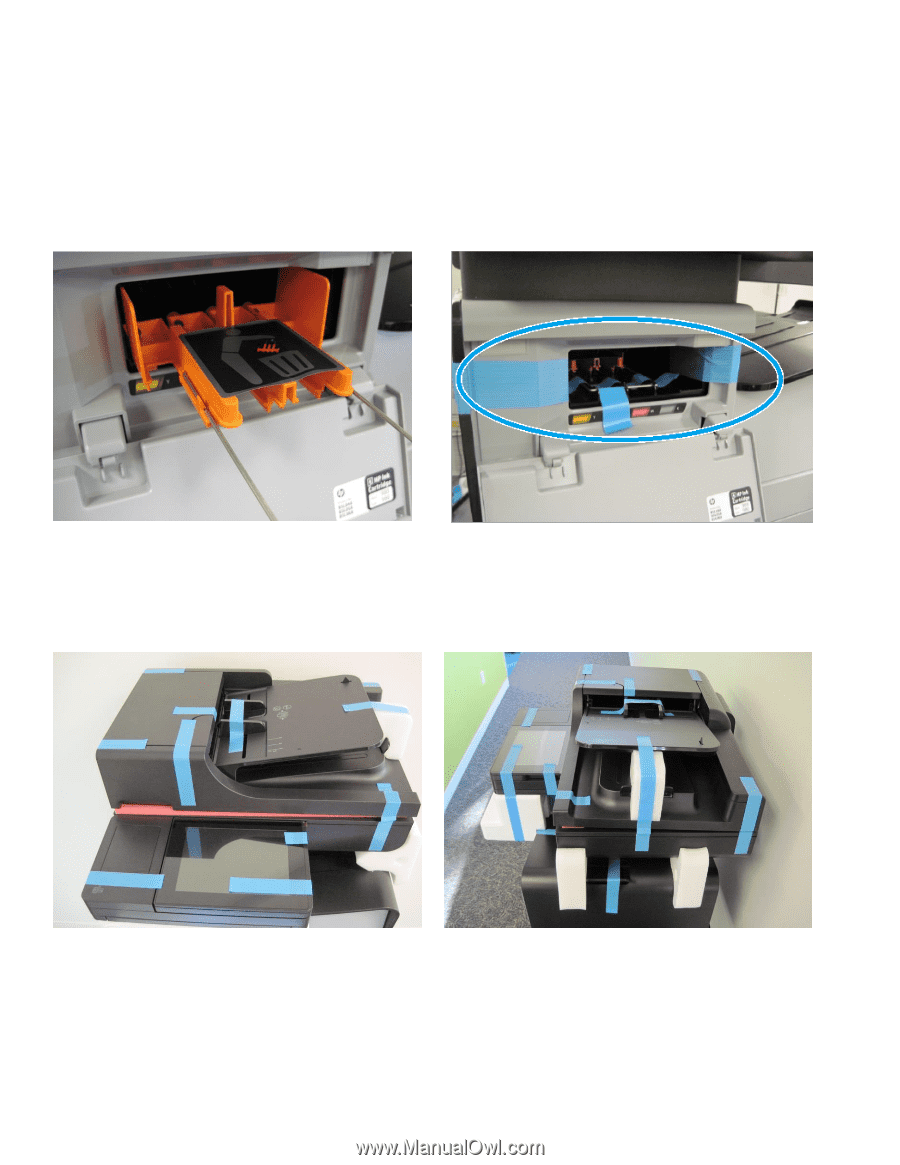
HP
Office
j
et Enterprise Color X
555 and MFP X585 - Repackaging
instructions for product returns
(X585 MFP shown below. X555 printer requires minimal taping
.
)
When possible, use the shipping materials that the replacement product shipped with.
1.
Install the Orange
Print bar cap and tape in place
NOTE
: If the Orange Print bar cap is not available, make sure to secure the Print bar with tape (put extra tape if needed)
2.
ADF/Scanner views of the product taping including the foam padding in the Scanner area.