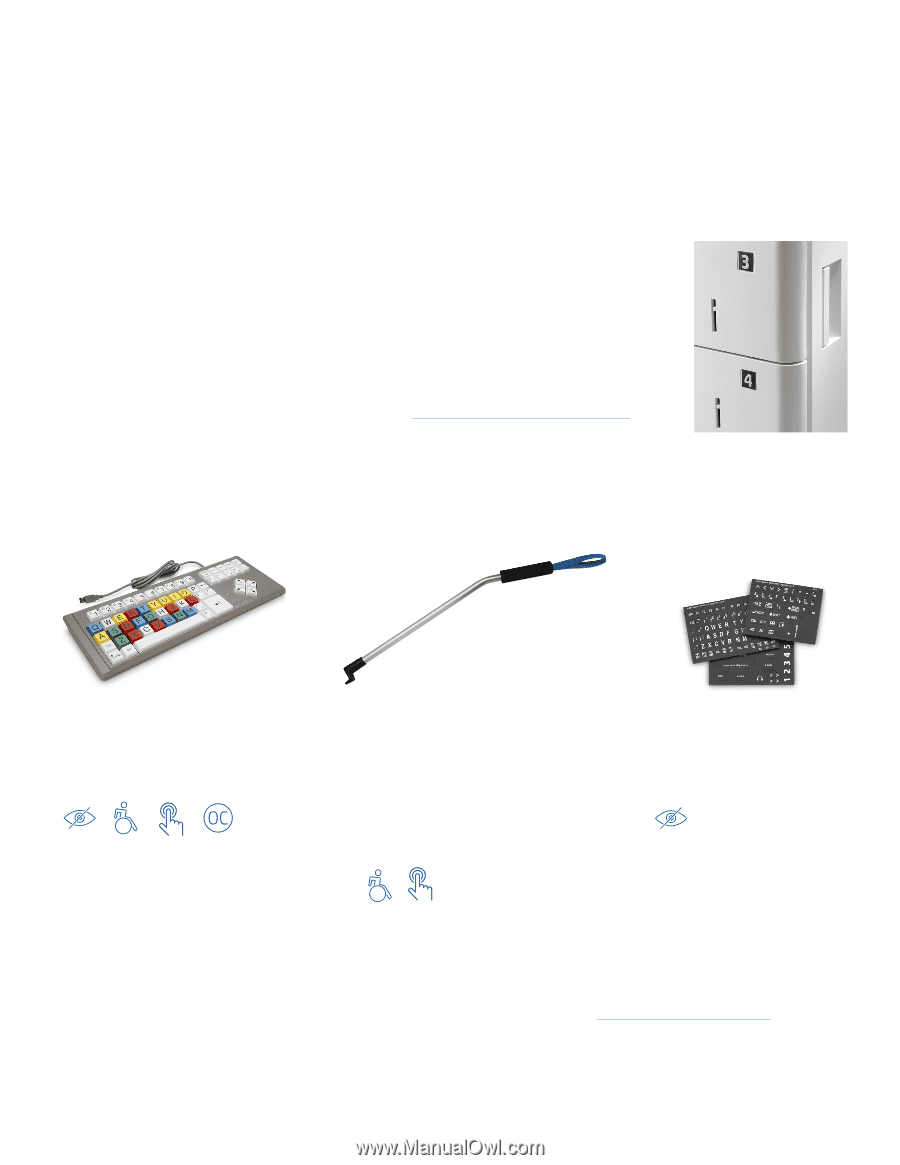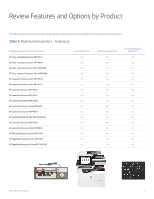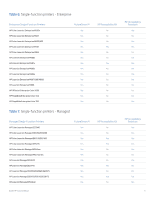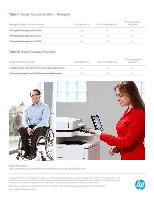HP OfficeJet Enterprise Color X555 Inclusive Design Guide - Page 7
HP Accessibility Kit
 |
View all HP OfficeJet Enterprise Color X555 manuals
Add to My Manuals
Save this manual to your list of manuals |
Page 7 highlights
Learn about the HP Accessibility Kit You can customize your FutureSmart 4 printer with an optional HP Accessibility Kit for better access and use.* (For compatible printer models, see the section at the end of this document, Review Features and Options by Product.) The kit includes a prop handle for reaching assistance, plus braille labels and an accessible keyboard for visual assistance. Accessible Keyboard • BigKeys LX • TAA Compliant Prop Handle Polymer-based handle capable of: • Adjusting the control panel • Lifting the ADF • Adjusting ADF guides • Moving paper Braille labels Self-adhesive Braille labels for trays, keyboard, USB port, power button, etc. Guide | HP Inclusive Design To order the HP Accessibility Kit, go to www.hp.com/buy/parts, and order part number 2TD64A. If you have a managed service model, contact your managed service representative. *Requires FutureSmart 4 firmware 4.5 or higher. 7