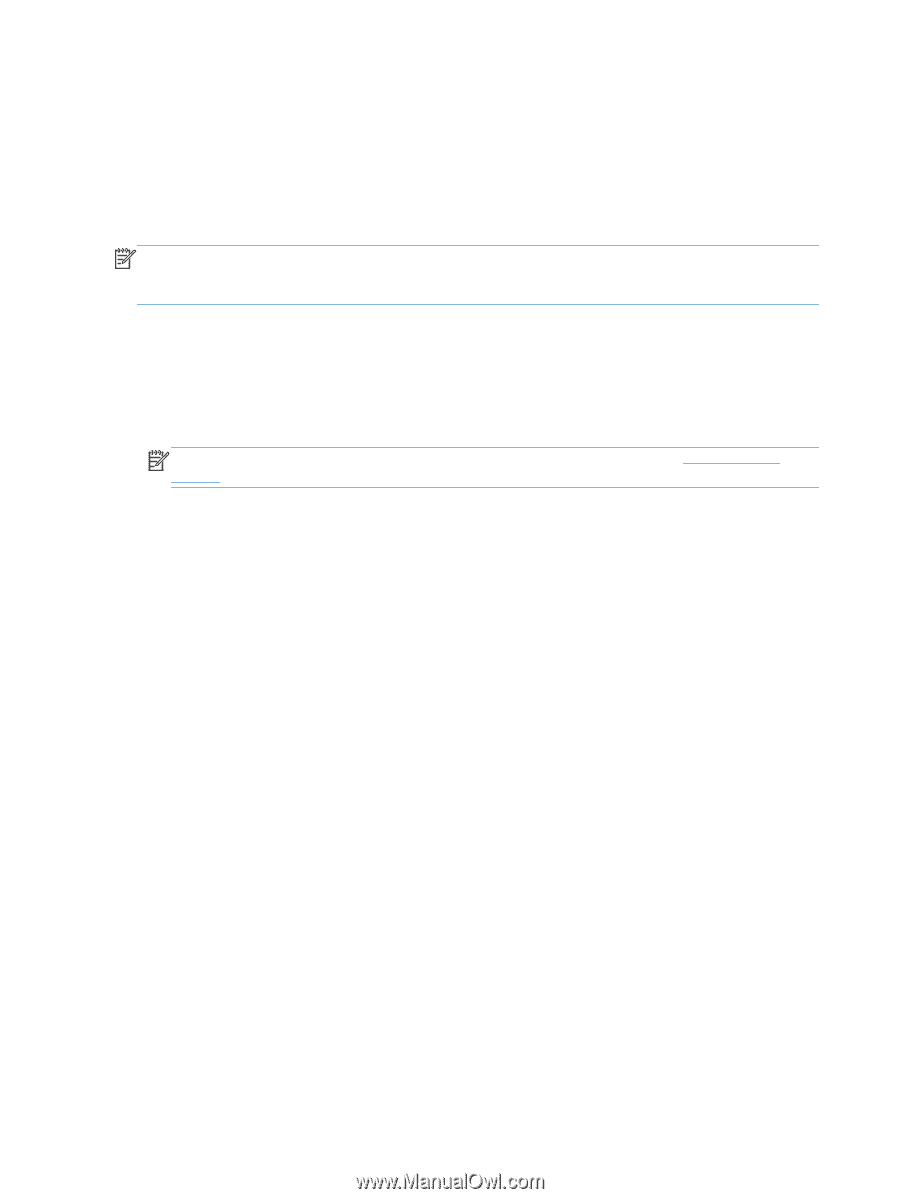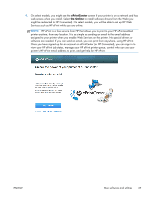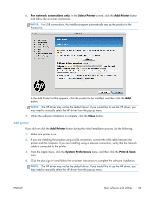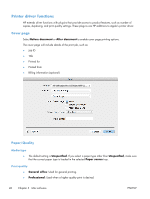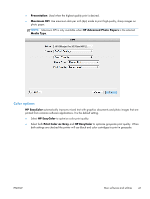HP Officejet Pro X551 HP Officejet X Series - Software Technical Reference - Page 44
Mac software and utilities, Install
 |
View all HP Officejet Pro X551 manuals
Add to My Manuals
Save this manual to your list of manuals |
Page 44 highlights
Mac software and utilities Install Install the software on any computer that has save rights to the product. Users must have Administrator rights to install the software. NOTE: If the computer is connected to the product by a LocalTalk (printer port) connection, you must configure the AppleTalk (or network) control panel for the correct connection to communicate with the product. Apple operating systems do not support parallel connections. Installation steps You must set up the product, connect it to the computer or network, and turn it on before the software is installed. Refer to the printed installation guide that came with your printer. 1. Insert the Mac in-box CD into the CD-ROM drive. NOTE: If no optical drive is available, download the software installer from www.hp.com/ support. 2. Double-click the HP Installer icon. 3. Follow the on-screen instructions. 36 Chapter 3 Mac software ENWW