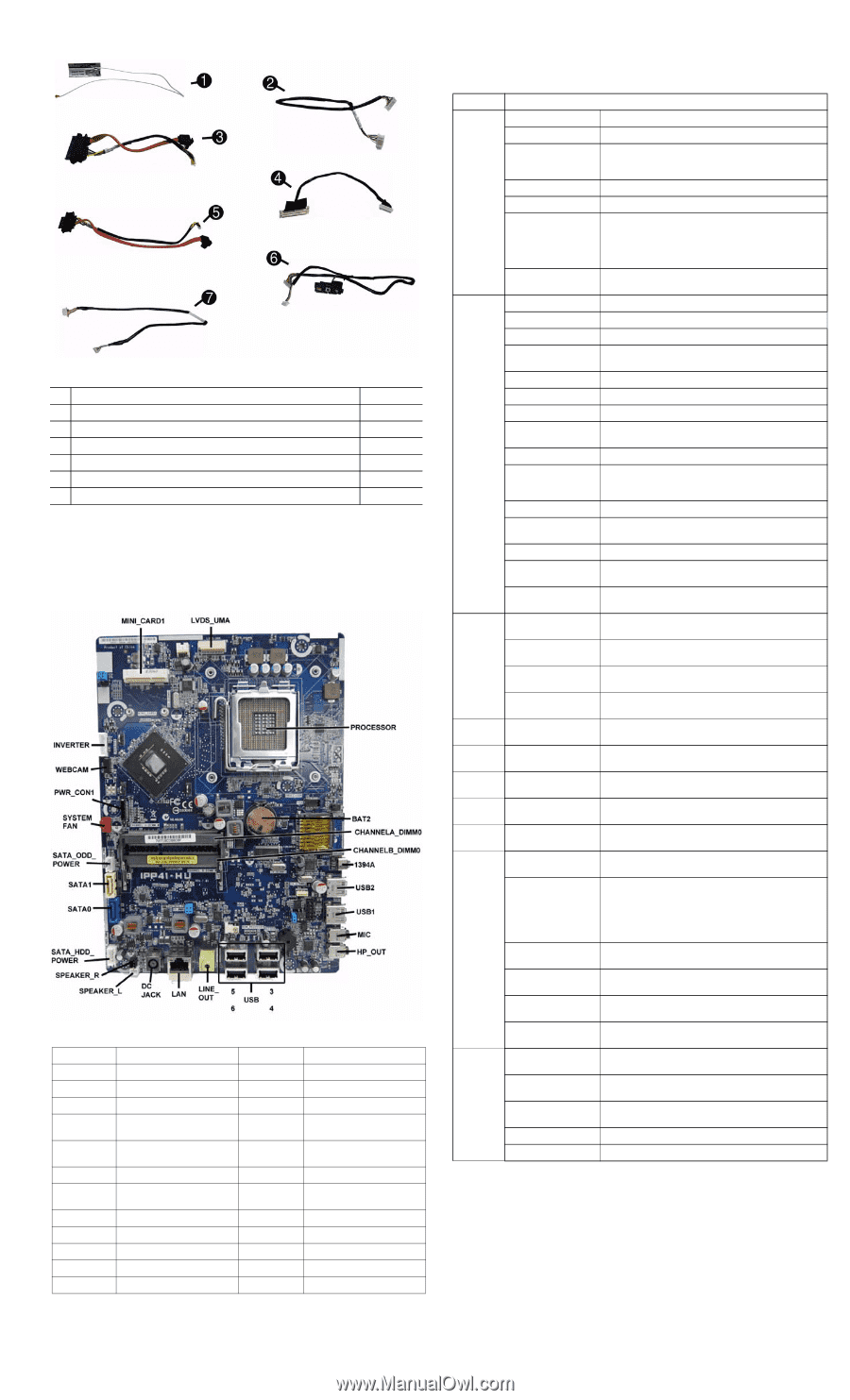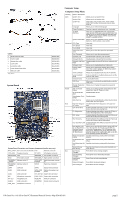HP Omni Pro 110 Illustrated Parts & Service Map: HP Omni Pro 110 All-in-On - Page 2
System Board, Computer Setup., Computer Setup Menu - all in one pc
 |
View all HP Omni Pro 110 manuals
Add to My Manuals
Save this manual to your list of manuals |
Page 2 highlights
Cables 1 WLAN antenna cable 2 Inverter cable 3 Optical drive cable 4 LVDS cable 5 Hard drive cable 6 Power button/LED cable 7 Webcam cable *Not shown System Board 651594-001 651588-001 651590-001 651589-001 651592-001 651593-001 651591-001 System Board Connectors and Jumpers (component location may vary) MINI _CARD1 Mini card connector (WLAN) LAN Network connector LVDS_UMA Display connector DC JACK AC adapter connector PROCESSOR CPU SPEAKER_L Left speaker connector BAT2 RTC battery socket SPEAKER_R Right speaker connector CHANNELA Memory socket 1 _DIMM0 SATA_HDD Hard drive power connec- POWER tor CHANNELB Memory socket 2 _DIMM0 SATA0 Hard drive connector 1394A 1394 port SATA1 Optical drive connector USB2 USB connector SATA_ODD Optical drive power con- POWER nector USB1 USB connector SYSTEM FAN System fan connector MIC Microphone connector PWR_CON1 Power cable connector HP_OUT Headphone jack WEBCAM Webcam connector USB3-6 USB connectors INVERTER Inverter board connector LINE_OUT Headphone connector Computer Setup. Computer Setup Menu Heading Option / Description Main System Time Allows you to set system time. System Date Allows you to set system date. System IDs (view only) Lists product name, serial number UUID, SKU number, family name, feature byte, build ID. Language Allows you to select the language. Floppy Diskette A Specifies capacity and physical size, if installed. 1st Drive 2nd Drive Allow you to: enable/disable port configuration, view capacity (HDD only), view transfer mode. Also allows you to run HDD self-test for selected channel: SMART status check, SMART short self test, SMART extended self test. System Information Allows you to view installed memory, memory banks 1-2, BIOS revision, core version. Advanced CPU Type View only. CPU Speed View only. Cache RAM View only. Supervisor Password Allows you to view the supervisor password. User Password Allows you to view the user password. Onboard LAN Disable/enable onboard LAN controller. Onboard WLAN Disable/enable onboard WLAN controller. Onboard LAN Boot Disable/enable the boot ROM of the onboard LAN ROM chip. Onboard 1394 Allows you to enable/disable all 1394 ports. Primary Video Adapter Allows you to select boot display device when more than 2 video options are offered by system: Integrated (onboard), PCIe. SATA Controller Allows you to disable/enable the SATA controller. SATA Controller Mode If SATA controller is enabled, allows you to set the mode to: IDE, AHCI. Onboard Audio Auto/disable/enable. USB Ports Allows you to individually enable/disable available USB ports. Change Supervisor Allows you to change the supervisor password. Password Power After AC Power Failure Allows you to select system restart behavior after power loss: Stay off, Power on, Auto. XD (Execute Disable) Disable/enable XD bit. Virtualization Tech- Disable/enable. nology WOL from S5 Allows you to enable/disable Limited (normal shutdown) WOL from S5 support. Boot Boot-time Diagnos- Disable/enable POST diagnostic messages dis- tic Screen play. ESC: Boot Menu Enables/disables the ability to press the Esc key to access the boot menu during boot. F9: Diagnostics Enables/disables the ability to press the F9 key to access the Diagnostics menu during boot. F10: Setup Enables/disables the ability to press the F10 key to access the Setup menu during boot. F11: Recovery Enables/disables the ability to press the F11 key to access the recovery menu during boot. F12: Boot from LAN Enables/disables the ability to press the F12 key to boot from LAN. Boot Device Priority: 1st Boot Device, 2nd Boot Device, 3rd Boot Device, 4th Boot Device Allows you to specify which device groups will boot first, second, third, and fourth or to disable any of the four: Floppy group, CD-ROM group, Hard drive group, Network boot group. MS-DOS drive lettering assignments maybe apply after a non-MSDOS operating system has started. Floppy Group Boot Specifies boot device priority within removable Priority devices. CD-ROM Boot Pri- Specifies boot device priority within CD/DVD ority drives. Hard Drive Boot Pri- Specifies boot device priority within hard drives. ority Network Group Boot Priority Specifies boot device priority within bootable network devices. Exit Exit Saving Changes Press Enter to exit saving changes. Exit Discarding Changes Press Enter to exit discarding changes. Load Setup Defaults Press Enter to load setup defaults. Discard Changes Press Enter to discard changes. Save Changes Press Enter to save changes. HP Omni Pro 110 All-in-One PC Illustrated Parts & Service Map 654195-001 page 2