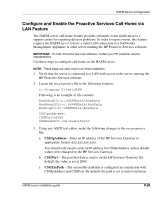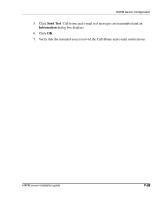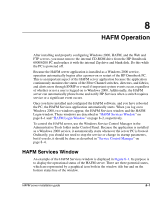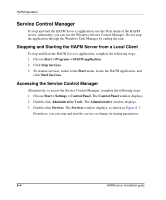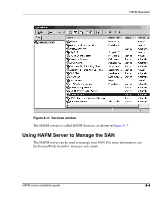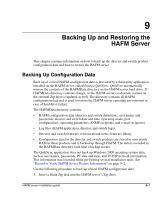HP OmniBook 600CT fw 02.00.02-1 and sw 06.00.02 HAFM Server Omnibook - Install - Page 52
HAFM Services window, HAFM Login Window, Green Circle - Fully operational.
 |
View all HP OmniBook 600CT manuals
Add to My Manuals
Save this manual to your list of manuals |
Page 52 highlights
HAFM Operation • Green Circle - Fully operational. • Yellow Triangle - An internal problem has been detected, but operations continue. • Red Diamond - A fatal problem has been detected and operations have ceased. Figure 8-1: HAFM Services window The HAFM Services window cannot be closed by clicking the X button in the upper-right corner of the window. The only way to close the window is to stop the HAFM Services as described in "Service Control Manager" on page 8-4. HAFM Login Window When HAFM Services starts, it automatically starts the HAFM user interface and displays the HAFM Login window. This window can be closed by clicking the X button in the upper-right corner of the window or by clicking Exit. 8-2 HAFM server installation guide

HAFM Operation
8–2
HAFM server installation guide
•
Green Circle – Fully operational.
•
Yellow Triangle – An internal problem has been detected, but operations continue.
•
Red Diamond – A fatal problem has been detected and operations have ceased.
Figure 8–1:
HAFM Services window
The HAFM Services window cannot be closed by clicking the
X
button in the
upper-right corner of the window. The only way to close the window is to stop the
HAFM Services as described in “
Service Control Manager
” on page 8–4.
HAFM Login Window
When HAFM Services starts, it automatically starts the HAFM user interface and
displays the HAFM Login window. This window can be closed by clicking the
X
button in the upper-right corner of the window or by clicking Exit.