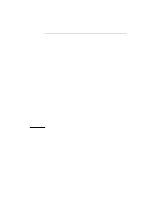HP OmniBook 7150 HP Encryption Smart Card System - User Guide - Page 4
Overview of the Setup Procedure - drivers windows 98
 |
View all HP OmniBook 7150 manuals
Add to My Manuals
Save this manual to your list of manuals |
Page 4 highlights
Caution Overview of the Setup Procedure Windows NT requires that an NT administrator set up the Smart Card Security System on an OmniBook. For a Windows 95/98 system, setup can be performed by the user. To ensure the setup procedure is successful, the following steps must be completed in order: 1. Install the drivers, software, and PCMCIA card reader 2. Initialize a smart card (Windows NT) 3. Update your OmniBook's system BIOS 4. Enable BIOS smart card security 5. Set up a Secure folder on your hard disk 6. Make a recovery file These steps are discussed on the following pages. Do not insert your smart card reader until instructed to do so by the installation program. 4 English
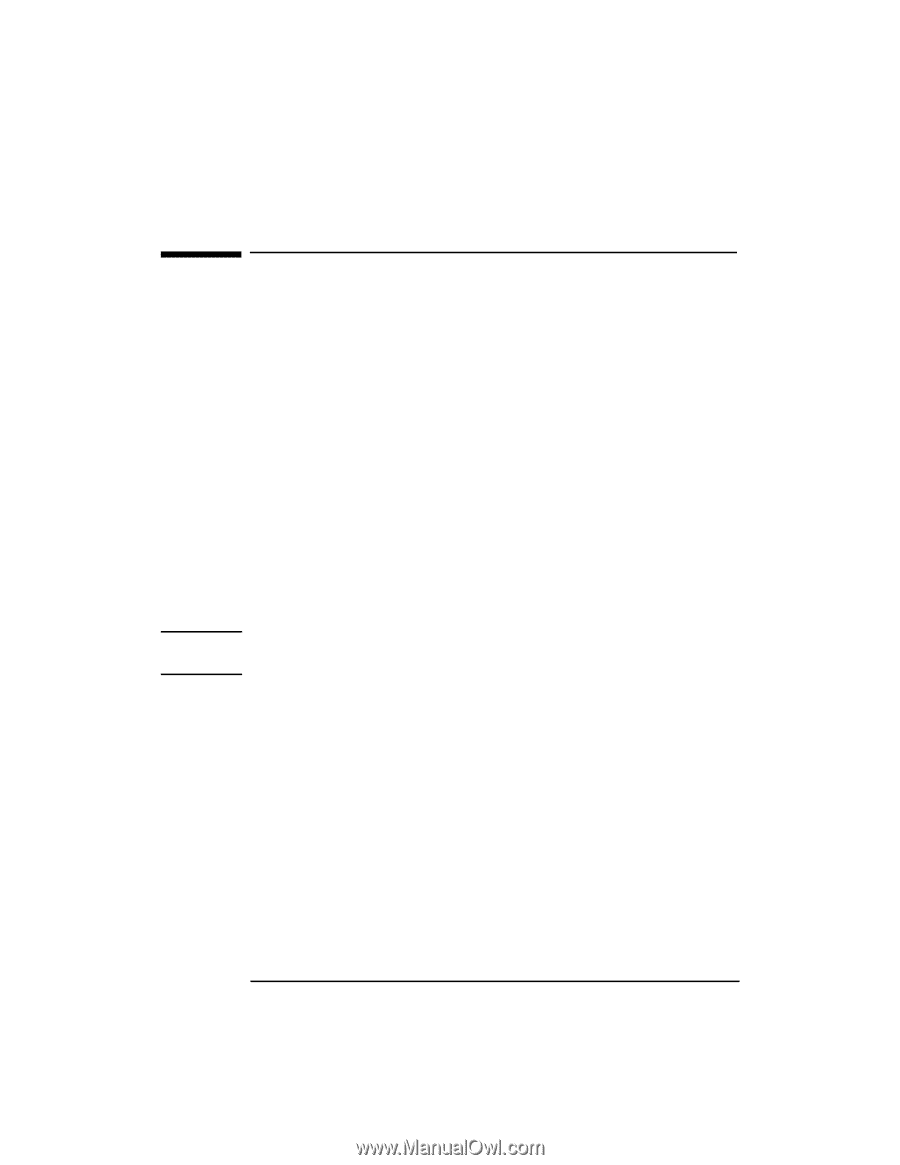
+3±(QFU\SWLRQ±6PDUW±&DUG±6HFXULW\±6\VWHP±8VHU¶V±*XLGH
2YHUYLHZ±RI±WKH±6HWXS±3URFHGXUH
4
English
Overview of the Setup Procedure
Windows NT requires that an NT administrator set up the Smart Card
Security System on an OmniBook. For a Windows 95/98 system, setup
can be performed by the user.
To ensure the setup procedure is successful, the following steps must be
completed in order:
1. Install the drivers, software, and PCMCIA card reader
2. Initialize a smart card (Windows NT)
3. Update your OmniBook’s system BIOS
4. Enable BIOS smart card security
5. Set up a Secure folder on your hard disk
6. Make a recovery file
These steps are discussed on the following pages.
Caution
Do not insert your smart card reader until instructed to do so by the
installation program.