HP OmniBook xe3-gd HP Omnibook XE3 and Pavilion N5400, XH Series Notebook PC - Page 4
AC adapter until the process is completed. - hard drive
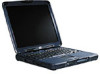 |
View all HP OmniBook xe3-gd manuals
Add to My Manuals
Save this manual to your list of manuals |
Page 4 highlights
The following procedure describes how to recover the original Windows software and operating system that came with your computer. CAUTION: This procedure will format the hard disk drive. After the hard disk drive is formatted, you'll need to reinstall any applications. Reformatting the hard disk drive will erase all data on the disk. 1. Back up all data from your hard disk. 2. Connect the AC adapter to the computer. 3. Insert the bootable Recovery CD in the CD-ROM drive. If the computer is turned off, you must insert a straightened paper clip into the hole on the front of the drive in order to open it. 4. Reboot and, when you see the HP logo, press Esc. 5. Select the CD-ROM drive as the first boot device and reboot. The recovery process can take about 10 or 15 minutes. Do not interrupt the process or unplug the AC adapter until the process is completed. You can find more details about recovering the factory installation of Windows on the Recovery CD: the file readme.txt is in the CD's root directory. Note: Windows 98 supports the FAT16 and FAT32 file systems. Windows 2000 supports the FAT16, FAT32, and NTFS file systems. Windows ME supports the FAT32 file system.