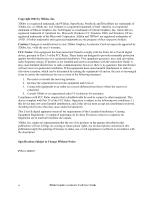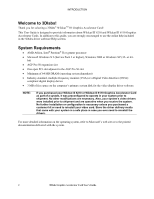C
ONTENTS
Chapter 1– Introduction
......................................................................................................
1
Welcome to 3Dlabs!
........................................................................................................
2
System Requirements
......................................................................................................
2
Features
...........................................................................................................................
3
Chapter 2 – Setup
................................................................................................................
7
Preparing for Installation
.................................................................................................
8
Before you begin your installation
.............................................................................................................
8
Installing your Wildcat III 6210 or Wildcat III 6110 Graphics Accelerator Card
......................................
8
If you are upgrading the graphics card in your system
.............................................................................
11
Connecting the Monitor
................................................................................................
11
Connecting a DVI monitor
.......................................................................................................................
12
Connecting a VGA monitor
.....................................................................................................................
13
Attaching a Stereo Device
.............................................................................................
14
Installing the Driver Software
.......................................................................................
14
Make sure your computer is ready
...........................................................................................................
14
Removing an existing driver under Windows NT
....................................................................................
15
Removing an existing driver under Windows 2000
.................................................................................
15
Removing an existing driver under Windows XP
....................................................................................
15
Installing your Wildcat III 6210 or Wildcat III 6110 driver
.....................................................................
16
Heidi Drivers for AutoDesk Applications
.....................................................................
16
Verify the Default Video Display Driver
......................................................................
16
Verifying under Windows NT
.................................................................................................................
17
Verifying under Windows 2000
...............................................................................................................
17
Verifying under Windows XP
..................................................................................................................
17
Verify the System Startup Version
................................................................................
17
Verifying under Windows NT
.................................................................................................................
17
Verifying under Windows 2000
...............................................................................................................
18
Verifying under Windows XP
..................................................................................................................
18
Registering Your 3Dlabs Graphics Accelerator Card
...................................................
18
Chapter 3 – Software Configuration
.................................................................................
19
The 3Dlabs Wildcat III 6210 or Wildcat III 6110 Driver
.............................................
20
Configuring the Video Display
.....................................................................................
20
Using the Wildcat Configuration tab
.......................................................................................................
20
Using the Wildcat Monitor tab
.................................................................................................................
22
Enabling stereo display
............................................................................................................................
24
3Dlabs Graphics Accelerator Card User's Guide
iii