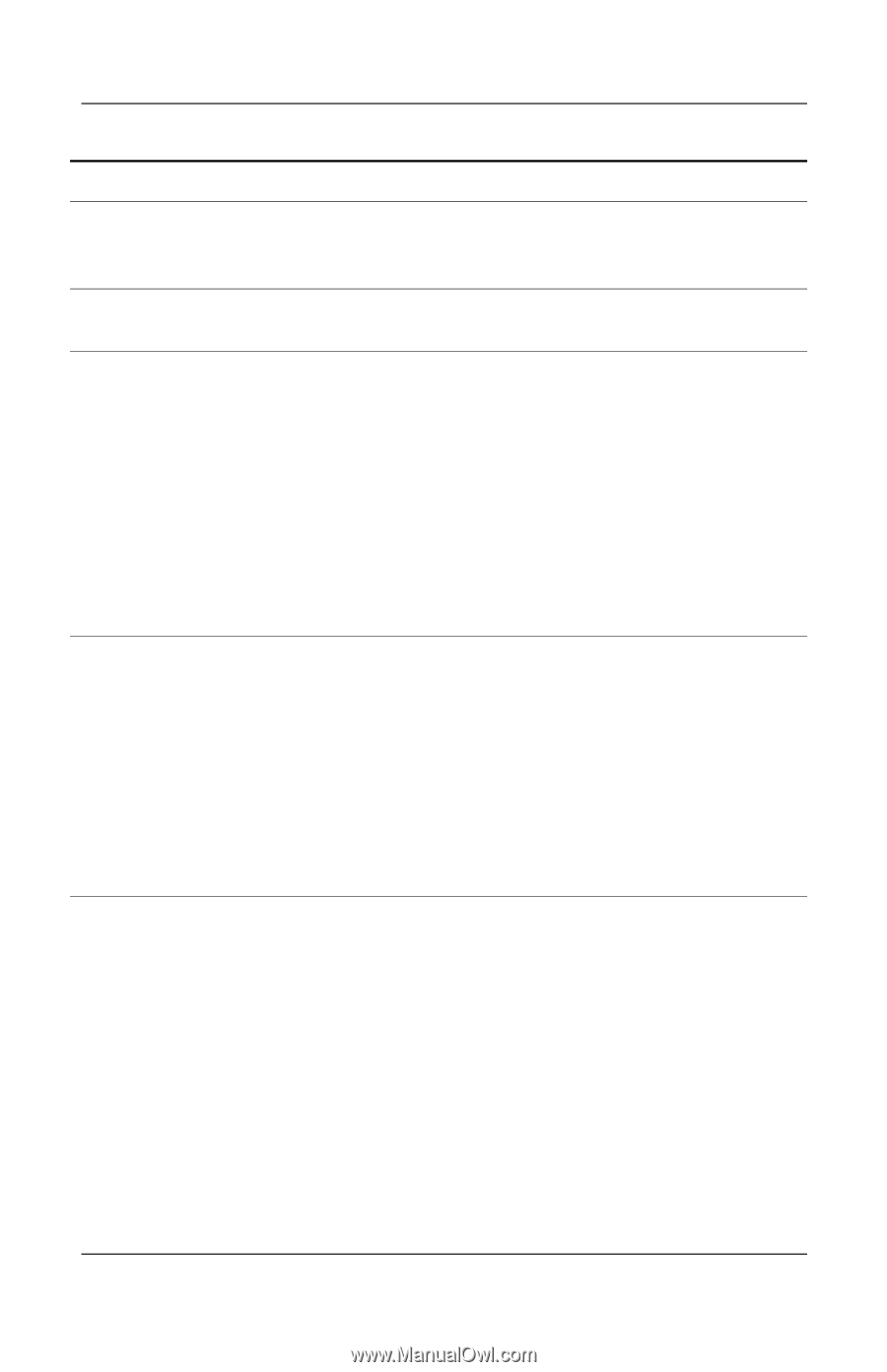HP P1230 User Guide CRT Monitor p1230 - Page 22
Troubleshooting, User's Guide, Use the OSD Geometry - crt monitor monitor
 |
View all HP P1230 manuals
Add to My Manuals
Save this manual to your list of manuals |
Page 22 highlights
Troubleshooting Problem Edges of the display image are not square. Thin horizontal lines appear on your screen. Black vertical lines are visible on the screen. Possible Cause Geometry settings are not adjusted correctly. Thin horizontal lines are normal for an aperture grille CRT and are not a malfunction. These are shadows from the damper wires used to stabilize the aperture grille and are most noticeable when the screen's background is light (usually white). Grille element overlap occurred during shipping. Solution Use the OSD Geometry Controls to straighten the edges. If possible, position the front of the monitor facing east. No action needed. Position an open white window over the affected area of the screen and maximize the brightness and contrast controls for a few minutes. Readjust the brightness and contrast controls back to the normal viewing level after this procedure. User's Guide A-3