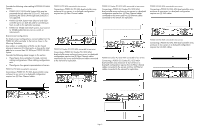HP P2000 HP P2000 G3 MSA Systems Installation Instructions - Page 2
Step 3. Connect cables - specs
 |
View all HP P2000 manuals
Add to My Manuals
Save this manual to your list of manuals |
Page 2 highlights
Step 3. Connect cables Simple, common cable configurations are included in this document. For additional supported cable/controller configurations, see the HP P2000 G3 MSA System Cable Configuration Guide which can be downloaded at nl http://www.hp.com/support/manuals. As appropriate to your environment: • Connect drive enclosures to the P2000 G3 MSA System • Connect the P2000 G3 MSA System to data hosts • Connect the P2000 G3 MSA System to a remote management host • Connect two P2000 G3 MSA Systems to replicate volumes Connect drive enclosures to the P2000 G3 MSA System P2000 G3 MSA Systems support four models of drive enclosures: HP drive enclosure HP P2000 HP D2700 HP MSA2000 HP MSA70 Description 6Gb 3.5" 12-drive enclosure 6Gb 25-drive enclosure 3Gb 3.5" 12-drive enclosure 3Gb 25-drive enclosure Enclosure connection guidelines IMPORTANT: Mixing 3Gb and 6Gb devices may result in data throughput at the lower 3Gb/s rate. For more information, see the HP P2000 G3 MSA System Cable Configuration Guide. • Use only supported SAS 4x cables. • Mini-SAS to mini-SAS 0.5 m cables are provided with the P2000, D2700, and MSA70 drive enclosures (one per I/O module). • SAS to SAS 0.6 m cables are provided with the MSA2000 drive enclosure (one per I/O module). • Longer cables than those supplied with the enclosure must be purchased separately. See the MSA Quick Specs for details. • The maximum length cable allowed in any configuration is 2 m. • A maximum of eight (8) enclosures (including the array enclosure) OR one hundred forty-nine (149) drives are allowed in the array configuration. SAS expansion cable requirements The following table provides SAS expansion cable requirements for P2000 G3 MSA controllers and drive enclosures connection combinations. Component 1 Component 2 Type of cable needed P2000 G3 MSA Controller P2000 I/O module Mini-SAS to Mini-SAS P2000 G3 MSA Controller D2700 I/O module Mini-SAS to Mini-SAS P2000 G3 MSA Controller MSA2000 I/O nl module SAS to Mini-SAS P2000 G3 MSA Controller MSA70 I/O module Mini-SAS to Mini-SAS P2000 I/O module P2000 I/O module Mini-SAS to Mini-SAS P2000 I/O module D2700 I/O module Mini-SAS to Mini-SAS D2700 I/O module D2700 I/O module Mini-SAS to Mini-SAS MSA2000 I/O nl module D2700 I/O module SAS to Mini-SAS MSA2000 I/O nl module P2000 I/O module SAS to Mini-SAS MSA2000 I/O nl module MSA2000 I/O nl module SAS to SAS MSA70 I/O module P2000 I/O module Mini-SAS to Mini-SAS MSA70 I/O module D2700 I/O module Mini-SAS to Mini-SAS MSA70 I/O module MSA70 I/O module Mini-SAS to Mini-SAS MSA70 I/O module MSA2000 I/O nl module SAS to Mini-SAS Consider the following about images in this section: • These figures illustrate connecting one drive enclosure to an array enclosure. For information on connecting multiple drive enclosures, see the HP P2000 G3 MSA System Cable Configuration Guide. • These figures illustrate connecting a drive enclosure to a Fibre Channel P2000 G3 MSA array enclosure. Cabling requirements for connecting drive enclosures to array enclosures are identical, regardless of MSA controller model. P2000 drive enclosure connections Connecting a P2000 G3 dual-controller array enclosure to a P2000 drive enclosure with dual I/O modules requires two (2) mini-SAS to mini-SAS cables. D2700 drive enclosure connections Connecting a P2000 G3 dual-controller array enclosure to a D2700 drive enclosure requires two (2) mini-SAS to mini-SAS cables. MSA2000 drive enclosure connections Connecting a P2000 G3 dual-controller array enclosure to an MSA2000 drive enclosure with dual I/O modules requires two (2) mini-SAS to SAS cables. Page 2 MSA70 drive enclosure connections IMPORTANT: Firmware 2.18 or later is required. Connecting a P2000 G3 dual-controller array enclosure to an MSA70 drive enclosure with dual I/O modules requires two (2) mini-SAS to mini-SAS cables. Connect the P2000 G3 MSA System to data hosts The following environments are supported: • Direct-connect configurations • Switch-connect configurations The following table provides host port information for different P2000 G3 MSA controller models: Controller nl model Direct Switch Number of nl nl nl connect connect host ports P2000 G3 FC MSA Controller Single-controller: 2 FC nl Dual-controller: 4 FC P2000 G3 Combo FC/iSCSI MSA Controller Single-controller: 2 FC; 2 iSCSI nl Dual-controller: 4 FC; 4 iSCSI nl P2000 G3 SAS MSA Controller - Single-controller: 4 SAS nl Dual-controller: 8 SAS P2000 G3 10GbE iSCSI MSA Controller Single-controller: 2 SFP+ nl Dual-controller: 4 SFP+ P2000 G3 iSCSI MSA Controller Single-controller: 4 iSCSI nl Dual-controller: 8 iSCSI