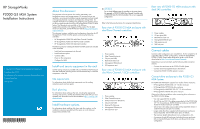HP P2000 HP StorageWorks P2000 G3 MSA System Installation Instructions (590335 - Page 2
Connect remote management hosts to the, network, Connect the P2000 G3 MSA System to servers - g3 sas
 |
View all HP P2000 manuals
Add to My Manuals
Save this manual to your list of manuals |
Page 2 highlights
This document does not include configuration information or illustrations for connecting the P2000 G3 to multiple drive enclosures. For information on these configurations, see the HP StorageWorks P2000 G3 MSA System cable configuration guide. NOTE: Mixing 3Gb drive enclosures with 6Gb controller enclosures or drive enclosures may result in data throughput at the lower 3Gbps data rate, depending on the configuration. For complete information on data throughput rate limitations, see the HP StorageWorks P2000 G3 MSA System cable configuration guide. SAS expansion cable requirements The following table provides SAS expansion cable requirements for P2000 G3 MSA controllers and drive enclosures connection combinations. Component 1 Component 2 Type of cable needed P2000 G3 Controller P2000 6Gb 3.5" 12-drive I/O module Mini-SAS to Mini-SAS 0.5m (supplied) P2000 G3 Control- D2700 6Gb I/O ler module Mini-SAS to Mini-SAS 0.5m (supplied) P2000 G3 Controller MSA2000 3Gb 3.5" 12-drive I/O module SAS to Mini-SAS 0.5m, 1m, 2m (none supplied) P2000 G3 Control- MSA70 3Gb I/O ler module Mini-SAS to Mini-SAS 0.5m (supplied) P2000 6Gb 3.5" P2000 6Gb 3.5" 12-drive I/O mod- 12-drive I/O mod- ule ule Mini-SAS to Mini-SAS 0.5m (supplied) P2000 6Gb 3.5" 12-drive I/O module D2700 6Gb I/O module Mini-SAS to Mini-SAS 0.5m (supplied) D2700 6Gb I/O module D2700 6Gb I/O module Mini-SAS to Mini-SAS 0.5m (supplied) MSA2000 3Gb 3.5" 12-drive I/O module D2700 6Gb I/O module SAS to Mini-SAS 0.5m (not supplied) MSA2000 3Gb 3.5" 12-drive I/O module P2000 6Gb 3.5" 12-drive I/O module SAS to Mini-SAS 0.5m (not supplied) MSA2000 3Gb 3.5" 12-drive I/O module MSA2000 3Gb 3.5" 12-drive I/O module SAS to SAS 0.6m (supplied) MSA70 3Gb I/O module P2000 6Gb 3.5" 12-drive I/O module Mini-SAS to Mini-SAS 0.5m (supplied) MSA70 3Gb I/O D2700 6Gb I/O module module Mini-SAS to Mini-SAS 0.5m (supplied) Component 1 MSA70 3Gb I/O module MSA70 3Gb I/O module Component 2 Type of cable needed MSA70 3Gb I/O module Mini-SAS to Mini-SAS 0.5m (supplied) MSA2000 3Gb 3.5" 12-drive I/O module SAS to Mini-SAS 0.5m (not supplied) NOTE: The following figures show only the P2000 G3 FC controllers in the array enclosure. Cabling requirements for connecting enclosures containing P2000 G3 FC/iSCSI and P2000 G3 SAS controllers to all listed drive enclosures are identical. P2000 6Gb 3.5" 12-drive enclosure cable connections P2000 G3 array enclosure connected to one P2000 6Gb 3.5" 12-drive enclosure 1. Connecting a P2000 G3 single-controller array enclosure to a P2000 G3 3.5" 12-drive enclosure with a single I/O module requires one (1) mini-SAS to mini-SAS cable. 2. Connecting a P2000 G3 dual-controller array enclosure to a P2000 G3 3.5" 12-drive enclosure with dual I/O modules requires two (2) mini-SAS to mini-SAS cables. D2700 6Gb drive enclosure cable connections P2000 G3 array enclosure connected to one D2700 6Gb drive enclosure 1. Connecting a P2000 G3 single-controller array enclosure to a D2700 6Gb drive enclosure requires one (1) mini-SAS to mini-SAS cable. 1, 2. Connecting a P2000 G3 dual-controller array enclosure to a D2700 6Gb drive enclosure requires two (2) mini-SAS to mini-SAS cables. MSA2000 3.5" 12-drive enclosure cable connections P2000 G3 array enclosure connected to one MSA2000 3.5" 12drive enclosure 1. Connecting a P2000 G3 single-controller array enclosure to a MSA2000 3.5" 12-drive enclosure with a single I/O module requires one (1) mini-SAS to SAS cable. 2. Connecting a P2000 G3 dual-controller array enclosure to a MSA2000 3.5" 12-drive enclosure with dual I/O modules requires two (2) mini-SAS to SAS cables. MSA70 drive enclosure cable connections IMPORTANT: The HP MSA70 drive enclosure requires firmware version 2.18 or later to be supported with the P2000 G3. P2000 G3 array enclosure connected to one MSA70 drive enclosure 1. Connecting a P2000 G3 single-controller array enclosure to a MSA70 drive enclosure with a single I/O module requires one (1) mini-SAS to mini-SAS cable. 2. Connecting a P2000 G3 dual-controller array enclosure to a MSA70 drive enclosure with dual I/O modules requires two (2) mini-SAS to mini-SAS cables. Connect remote management hosts to the network The management host directly manages systems out-of-band over an Ethernet network. 1. Connect an Ethernet cable to the Ethernet management port on each P2000 G3 MSA controller. 2. Connect the other end of each Ethernet cable to a network that your management host can access (preferably on the same subnet). Connect the P2000 G3 MSA System to servers The P2000 G3 MSA FC supports up to four direct connect server connections, two per controller. The P2000 G3 MSA FC/iSCSI supports up to eight direct connect server connections, four per controller. Connect cables from the server to the MSA controller as shown in the following illustrations. Any number or combination of LUNs can be shared among a maximum of 64 host ports as long as the total adds up to no more than 512 LUNs per P2000 G3. NOTE: The following illustrations represent common configurations. P2000 G3 MSA System Fibre Channel and iSCSI controller ports can both be used for connecting to hosts as well as for replication purposes. One server connected to a P2000 G3 MSA FC enclosure 1. One server/single path requires one (1) Fibre Channel cable. 2. One server/dual path requires two (2) Fibre Channel cables.