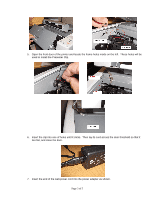HP P3005 HP LaserJet P3005 Printer Series - Paper Presenter Installation Instr - Page 3
of 5
 |
UPC - 882780566361
View all HP P3005 manuals
Add to My Manuals
Save this manual to your list of manuals |
Page 3 highlights
5. Open the front door of the printer and locate the frame holes inside on the left. These holes will be used to install the Presenter Clip. 6. Insert the clip into one of holes until it clicks. Then lay its cord across the door threshold so that it lies flat, and close the door. 7. Insert the end of the wall-power cord into the power adapter as shown. Page 3 of 5

Page 3 of 5
5.
Open the front door of the printer and locate the frame holes inside on the left.
These holes will be
used to install the Presenter Clip.
6.
Insert the clip into one of holes until it clicks.
Then lay its cord across the door threshold so that it
lies flat, and close the door.
7.
Insert the end of the wall-power cord into the power adapter as shown.