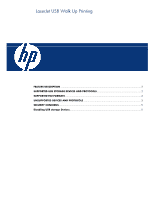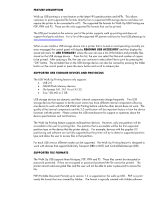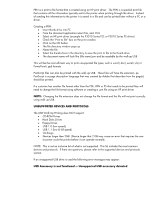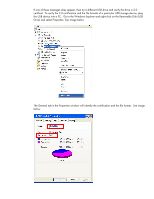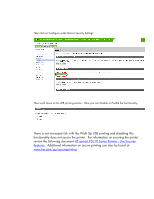HP P3015d HP LaserJet P3015 Printer Series - USB Walk Up Printing Feature - Page 6
HP aserJet P3010 Series Printers - Use Security, Features - review
 |
UPC - 884420455080
View all HP P3015d manuals
Add to My Manuals
Save this manual to your list of manuals |
Page 6 highlights
Then click on Configure under Device Security Settings. Then scroll down to the USB printing section. Here you can Disable or Enable the functionality. There is not increased risk with the Walk Up USB printing and disabling this functionality does not secure the printer. For information on securing the printer review the following document HP aserJet P3010 Series Printers - Use Security Features. Additional information on secure printing can also be found at www.hp.com/go/secureprinting
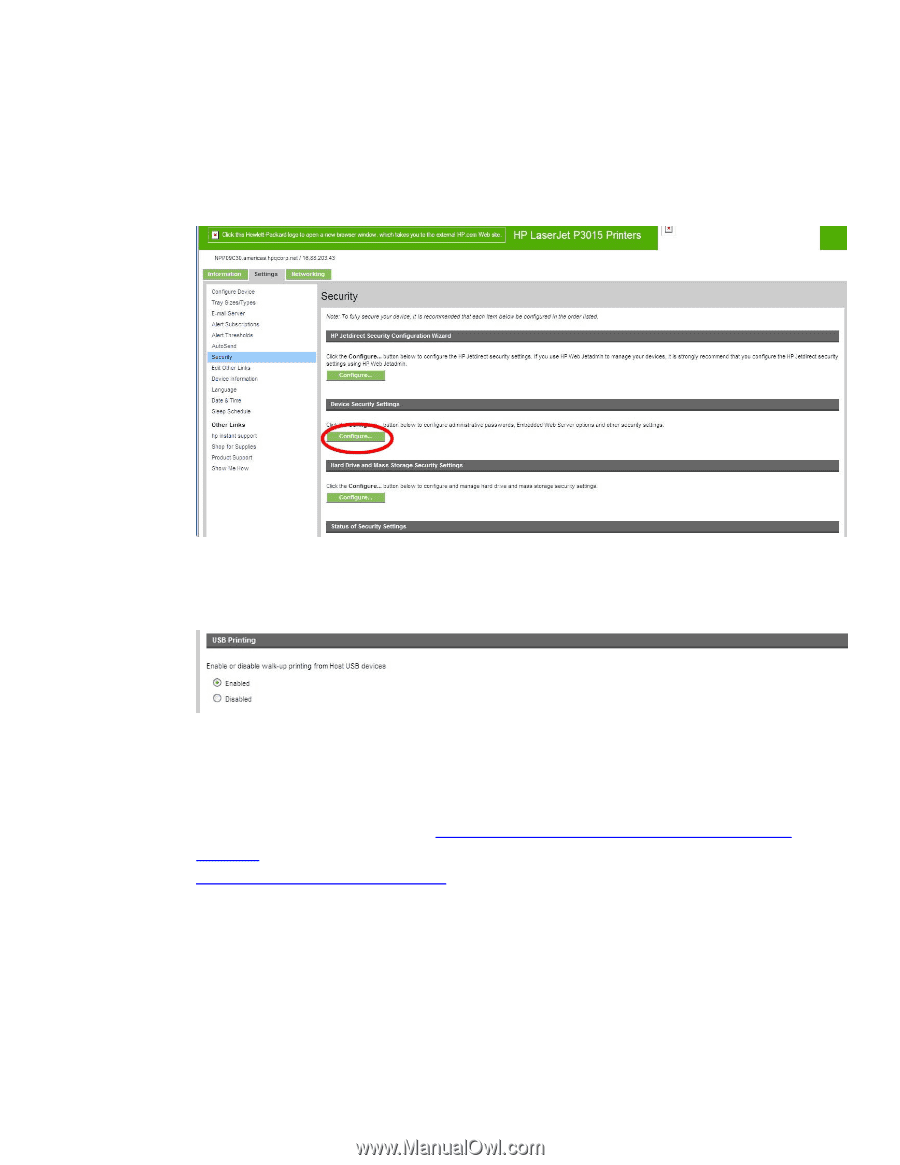
Then click on Configure under Device Security Settings.
Then scroll down to the USB printing section.
Here you can Disable or Enable the functionality.
There is not increased risk with the Walk Up USB printing and disabling this
functionality does not secure the printer.
For information on securing the printer
review the following document
HP aserJet P3010 Series Printers - Use Security
Features
.
Additional information on secure printing can also be found at
www.hp.com/go/secureprinting