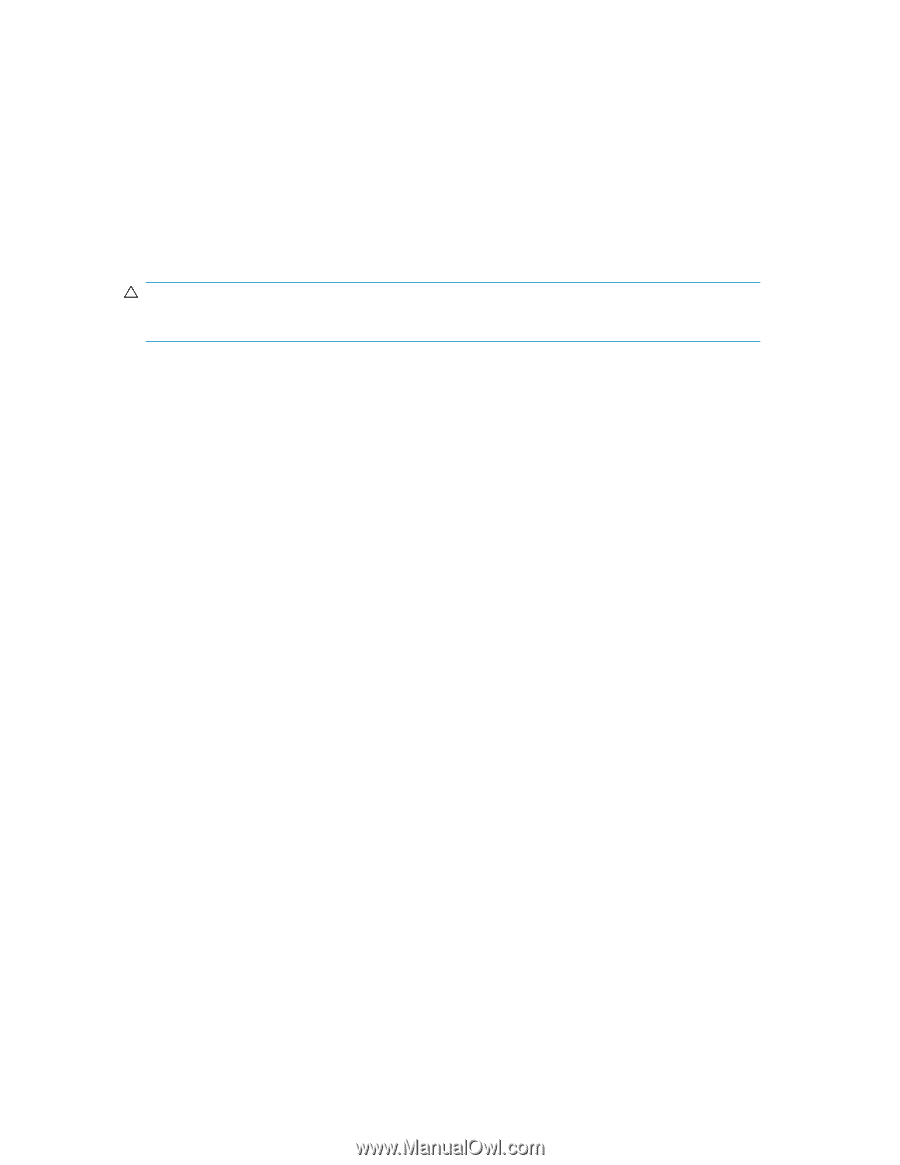HP P4000 HP P4000 G2 Series SAN Solutions System Recovery Procedures - Page 3
Recovering P4500 G2 and P4300 G2 systems, Before you start, Obtaining a license key
 |
View all HP P4000 manuals
Add to My Manuals
Save this manual to your list of manuals |
Page 3 highlights
Recovering P4500 G2 and P4300 G2 systems The system recovery procedure includes the following tasks: • Obtaining the feature registration license key for the system. • Running server diagnostics. • Re-imaging the system with the SAN/iQ software and reinstalling the license key. CAUTION: The re-imaging operation completely erases all existing data. Before you start Have the following items ready: • USB flash drive, formatted with a Windows FAT 32 file system (this is the default for Windows XP) • HP LeftHand System Recovery CD • HP LeftHand Management DVD Obtaining a license key You must obtain a license key for the system before you begin the SAN/iQ software imaging process. First obtain the MAC address of the system, and then request the license key using the MAC address. The license key is used during the imaging process. Obtaining the MAC address Complete the following steps: 1. Log into iLO for the storage node. 2. Navigate to the System Information > NIC tab to obtain the eth0/Port 1 MAC address. 3. Copy the MAC address for future use. Requesting the license key The easiest way to enter the license key into the system is by using a USB flash drive. You can also type in the license key if you do not have a USB flash drive. 1. Go to https://webware.hp.com and click Manage licenses. HP P4000 G2 Series System Recovery Procedures 3