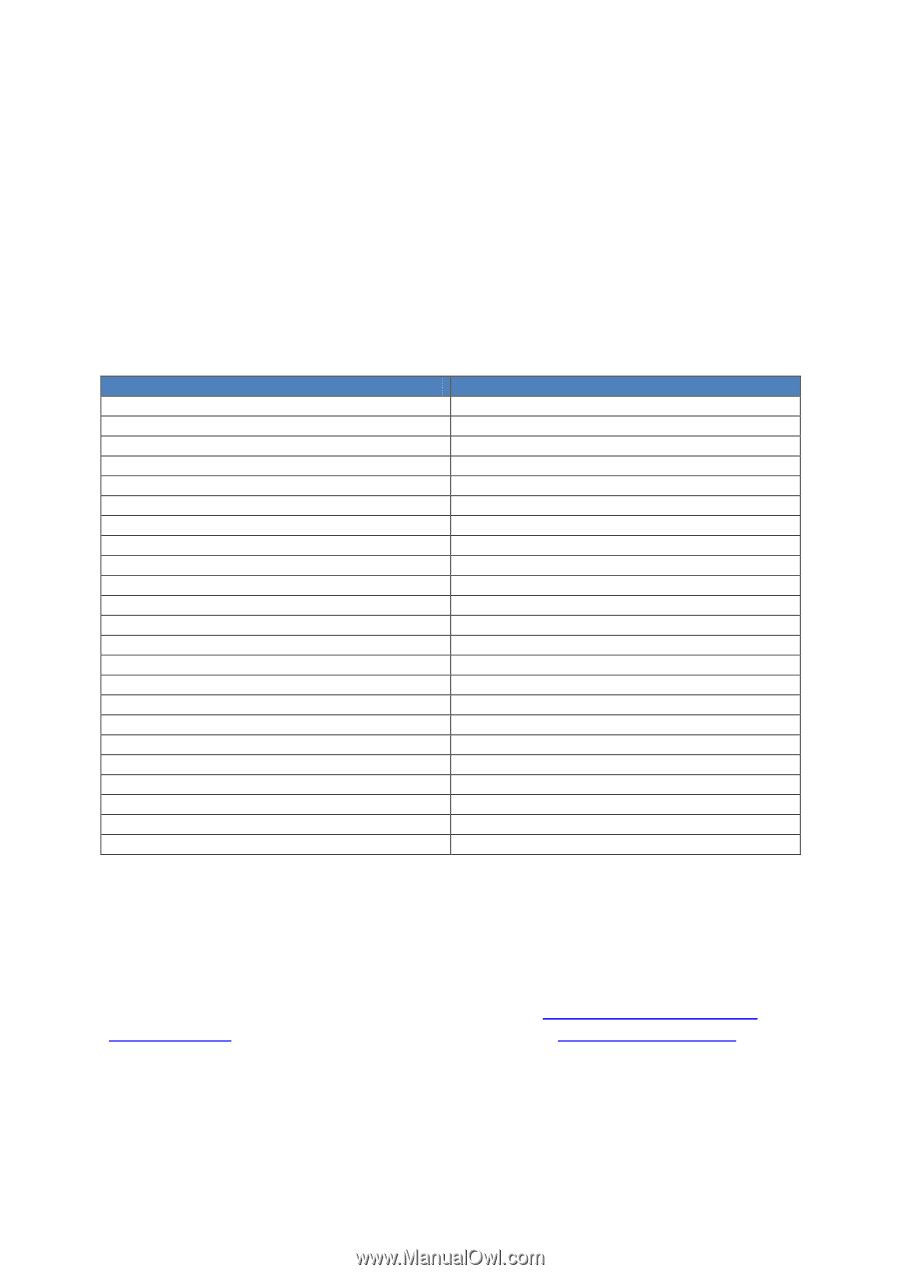HP PageWide Pro 477dw OfficeJet Pro X and PageWide Pro Series - IT Administrat - Page 4
Language Selection
 |
View all HP PageWide Pro 477dw manuals
Add to My Manuals
Save this manual to your list of manuals |
Page 4 highlights
Language Selection Almost all of the files that are installed support MUI and therefore have all language resources included. However, the shortcuts that are installed are language specific. By default, the shortcuts are installed in English. To set the language of the shortcuts that are installed, determine the language transform to use and include its name on the command line when installing the MSI. The transforms have the same filename as the MSI, followed by an underscore and the language ID. For example: msiexec.exe /i D3050x86.msi /qn ENTERPRISE=YES TRANSFORMS=D3050x86_1034.mst Below is a table of languages and language IDs to simplify choosing the correct transform. Note: There is no English transform file since the default language is English. Language Arabic Traditional Chinese Czech Danish German Greek English Spanish Finnish French Hebrew Hungarian Italian Japanese Korean Dutch Norwegian Polish Portuguese Russian Swedish Turkish Simplified Chinese Language ID 1025 1028 1029 1030 1031 1032 1033 1034 1035 1036 1037 1038 1040 1041 1042 1043 1044 1045 1046 1049 1053 1055 2052 Feature Selection This section describes properties that can be set when installing the MSI that will turn off certain features in the software so that they are not installed. For common Windows Installer properties, see the section Common Msiexec Command Line Parameters. All properties are summarized in the table MSI Property Reference. Enterprise or Full Install By default, the MSI will install all of the software that is available. A minimum set of software and drivers has been selected for deployment in Enterprise environments. To enable the