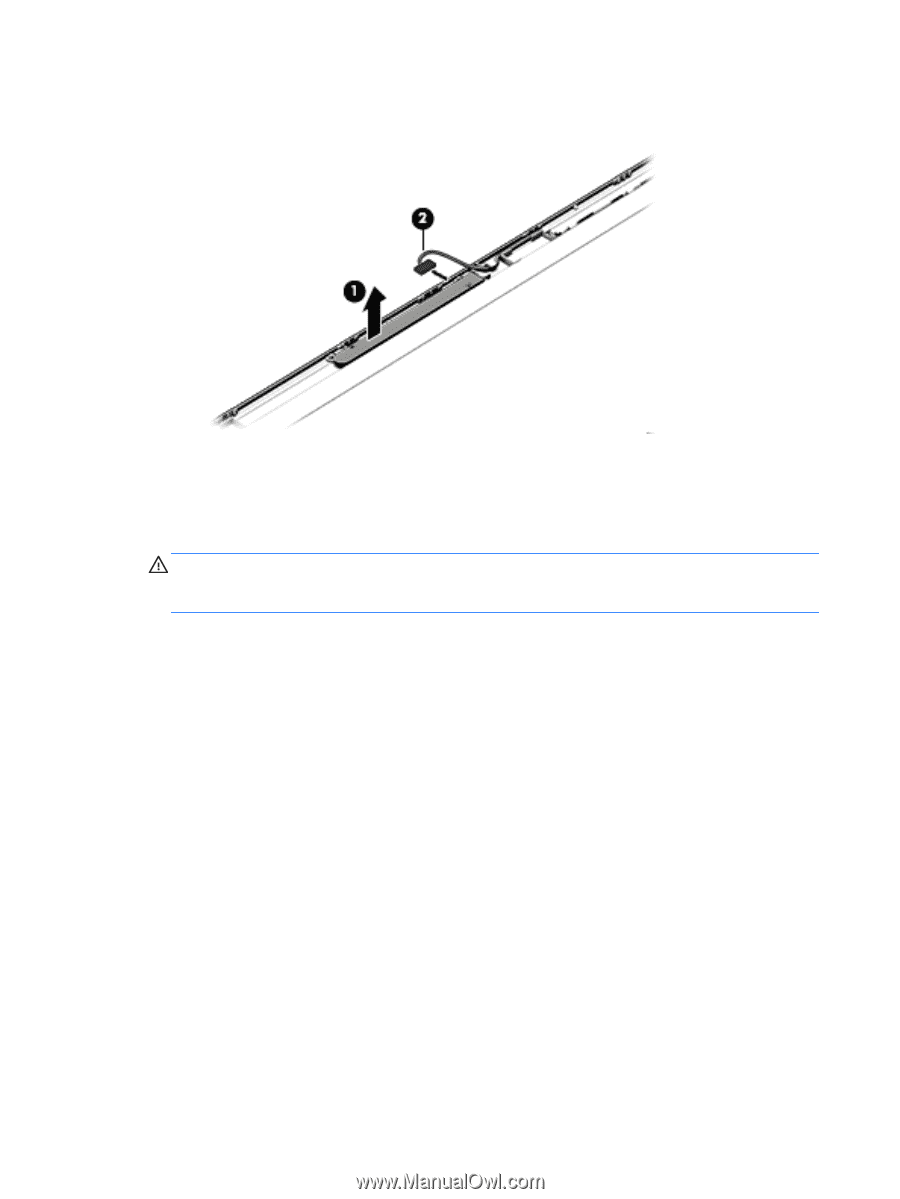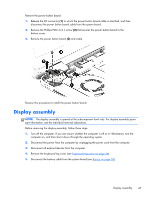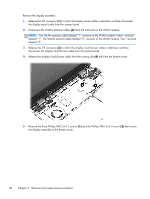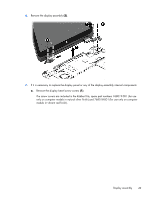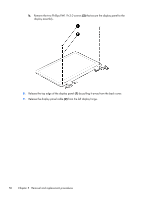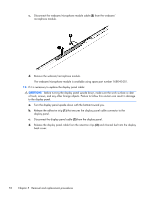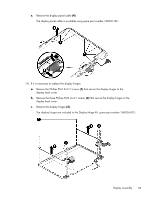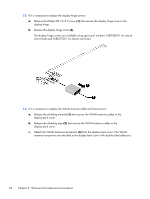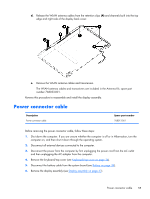HP Pavilion 13-a001xx HP Pavilion x360 Convertible PC Maintenance and Service - Page 60
that secures the display panel cable connector to the, display panel.
 |
View all HP Pavilion 13-a001xx manuals
Add to My Manuals
Save this manual to your list of manuals |
Page 60 highlights
c. Disconnect the webcam/microphone module cable (2) from the webcam/ microphone module. d. Remove the webcam/microphone module. The webcam/microphone module is available using spare part number 768040-001. 13. If it is necessary to replace the display panel cable: CAUTION: Before turning the display panel upside down, make sure the work surface is clear of tools, screws, and any other foreign objects. Failure to follow this caution can result in damage to the display panel. a. Turn the display panel upside down with the bottom toward you. b. Release the adhesive strip (1) that secures the display panel cable connector to the display panel. c. Disconnect the display panel cable (2) from the display panel. d. Release the display panel cable from the retention clips (3) and channel built into the display back cover. 52 Chapter 5 Removal and replacement procedures