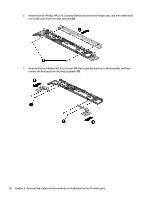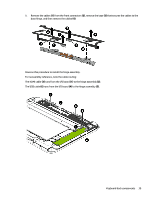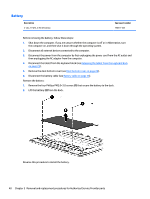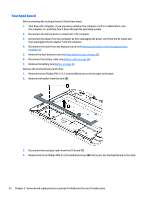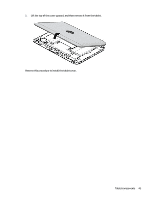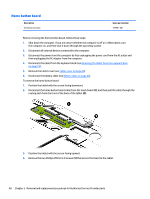HP Pavilion 13-r000 HP Pavilion x2 Detachable Notebook PC HP Split x2 Detachab - Page 53
Lift the top of the touchpad upward, and the remove the touchpad from the dock, Reverse
 |
View all HP Pavilion 13-r000 manuals
Add to My Manuals
Save this manual to your list of manuals |
Page 53 highlights
5. Lift the top of the touchpad upward (3), and the remove the touchpad from the dock (4). Reverse this procedure to install the touchpad board. Keyboard dock components 43
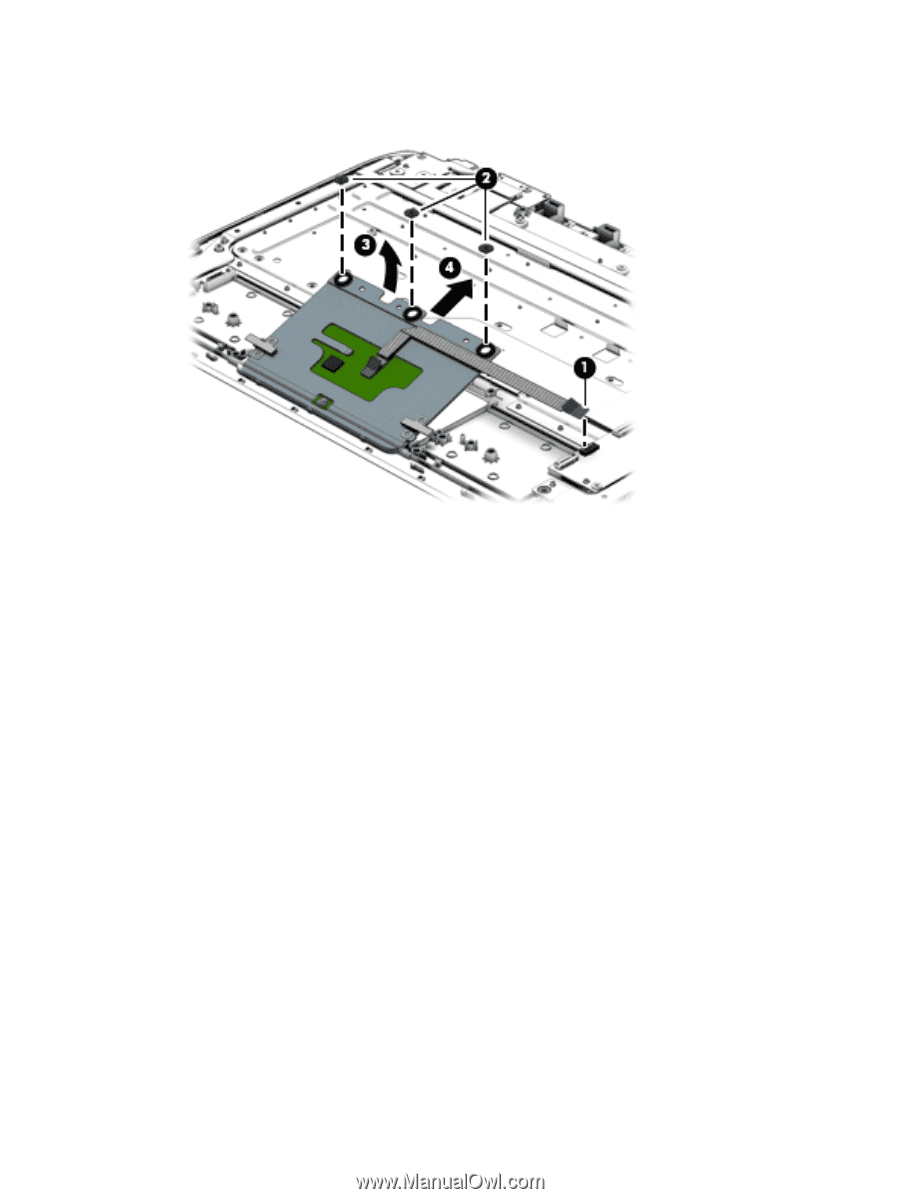
5.
Lift the top of the touchpad upward
(3)
, and the remove the touchpad from the dock
(4)
.
Reverse this procedure to install the touchpad board.
Keyboard dock components
43