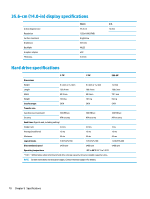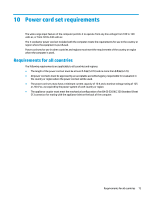HP Pavilion 14-bf100 Maintenance and Service Guide - Page 76
the modules that cover HP PC Hardware Diagnostics UEFI., by HP University. See
 |
View all HP Pavilion 14-bf100 manuals
Add to My Manuals
Save this manual to your list of manuals |
Page 76 highlights
3. Enter the product name or number. - or - Select Identify now to let HP automatically detect your product. 4. Select your computer, and then select your operating system. 5. In the Diagnostic section, follow the on-screen instructions to select and download the UEFI version you want. Additional BIOS crisis recovery tool HP provides a BIOS crisis recovery tool through the HP PC Hardware Diagnostics 3-in-1 USB key. This tool can be used by HP authorized service providers to recover systems that have failed due to a corrupted BIOS. For more information about using the 3-in-1 USB key for BIOS crisis recovery, go to http://www.hp.com/go/ techcenter/pcdiags. Additional information is included in the web-based training offered by HP University. See the modules that cover HP PC Hardware Diagnostics (UEFI). 68 Chapter 8 Using HP PC Hardware Diagnostics (UEFI)