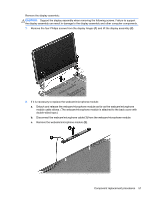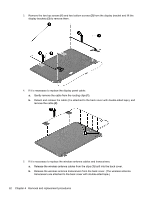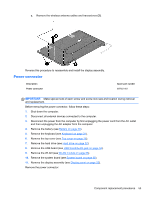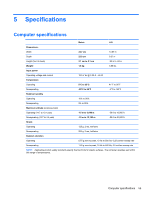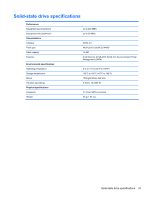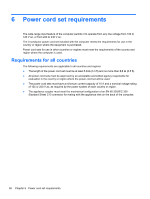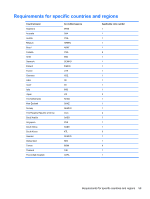HP Pavilion 14-c010us HP Pavilion 14 Chromebook Maintenance and Service Guide - Page 60
Reverse these procedures to replace the power connector.
 |
View all HP Pavilion 14-c010us manuals
Add to My Manuals
Save this manual to your list of manuals |
Page 60 highlights
NOTE: The power connector screw and bracket were removed during the process to remove the system board. ▲ Lift out the power connector to remove it from the base enclosure. Reverse these procedures to replace the power connector. 54 Chapter 4 Removal and replacement procedures

NOTE:
The power connector screw and bracket were removed during the process to remove the
system board.
▲
Lift out the power connector to remove it from the base enclosure.
Reverse these procedures to replace the power connector.
54
Chapter 4
Removal and replacement procedures