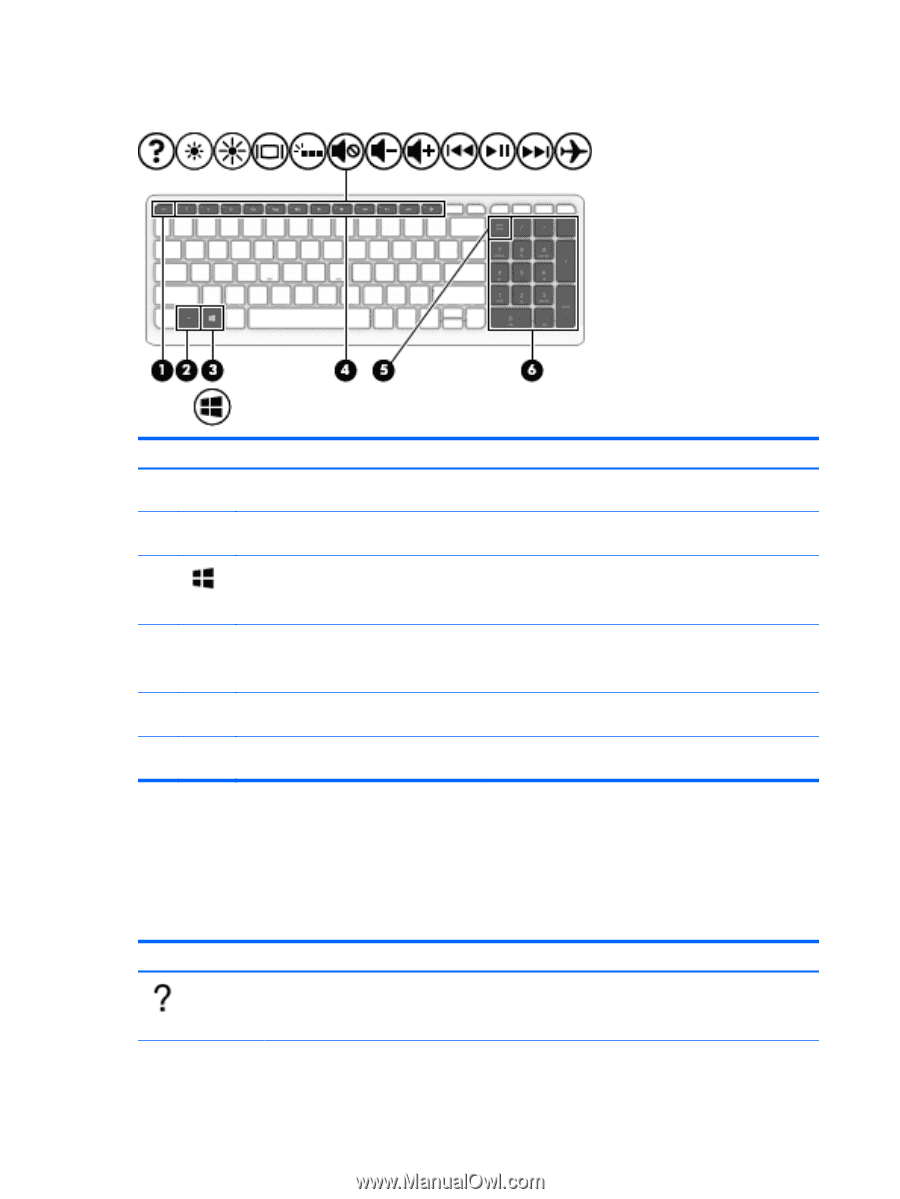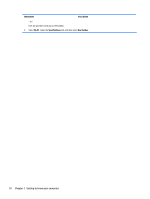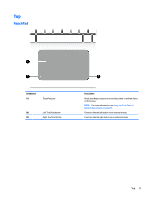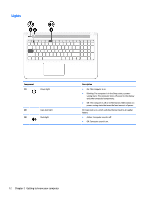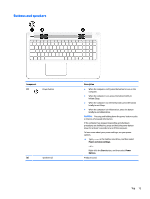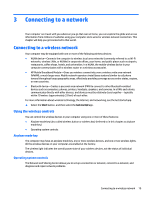HP Pavilion 15-ab200 User Guide - Page 24
Keys, Using the action keys, An action key performs an assigned function.
 |
View all HP Pavilion 15-ab200 manuals
Add to My Manuals
Save this manual to your list of manuals |
Page 24 highlights
Keys Component (1) (2) (3) esc key fn key Windows key (4) Action keys (5) num lock key (6) Integrated numeric keypad Description Displays system information when pressed in combination with the fn key. Executes frequently used system functions when pressed in combination with the esc key, action keys, or the spacebar. Opens the Start menu. NOTE: Pressing the Windows key again will close the Start menu. Execute frequently used system functions. NOTE: On select products, the f5 action key turns the backlight keyboard feature off or on. Alternates between the navigational and numeric functions on the integrated numeric keypad. When num lock is on, the keypad can be used like an external numeric keypad. Using the action keys ● An action key performs an assigned function. ● The icon on each action key illustrates the function for that key. ● To use an action key, press and hold the key. Icon Description Opens Help and Support, which provides tutorials, information about the Windows operating system and your computer, answers to questions, and updates to your computer. Help and Support also provides automated troubleshooting tools and access to support. 14 Chapter 2 Getting to know your computer