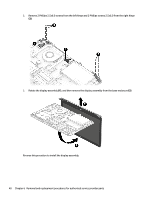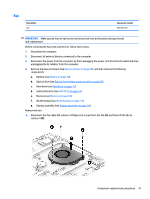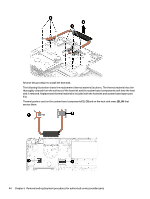HP Pavilion 15-aw100 Maintenance and Service Guide - Page 50
and then remove the display assembly from the base enclosure
 |
View all HP Pavilion 15-aw100 manuals
Add to My Manuals
Save this manual to your list of manuals |
Page 50 highlights
2. Remove 2 Phillips 2.5x6.0 screws from the left hinge and 2 Phillips screws 2.5x6.0 from the right hinge (3). 3. Rotate the display assembly (1), and then remove the display assembly from the base enclosure (2). Reverse this procedure to install the display assembly. 40 Chapter 6 Removal and replacement procedures for authorized service provider parts
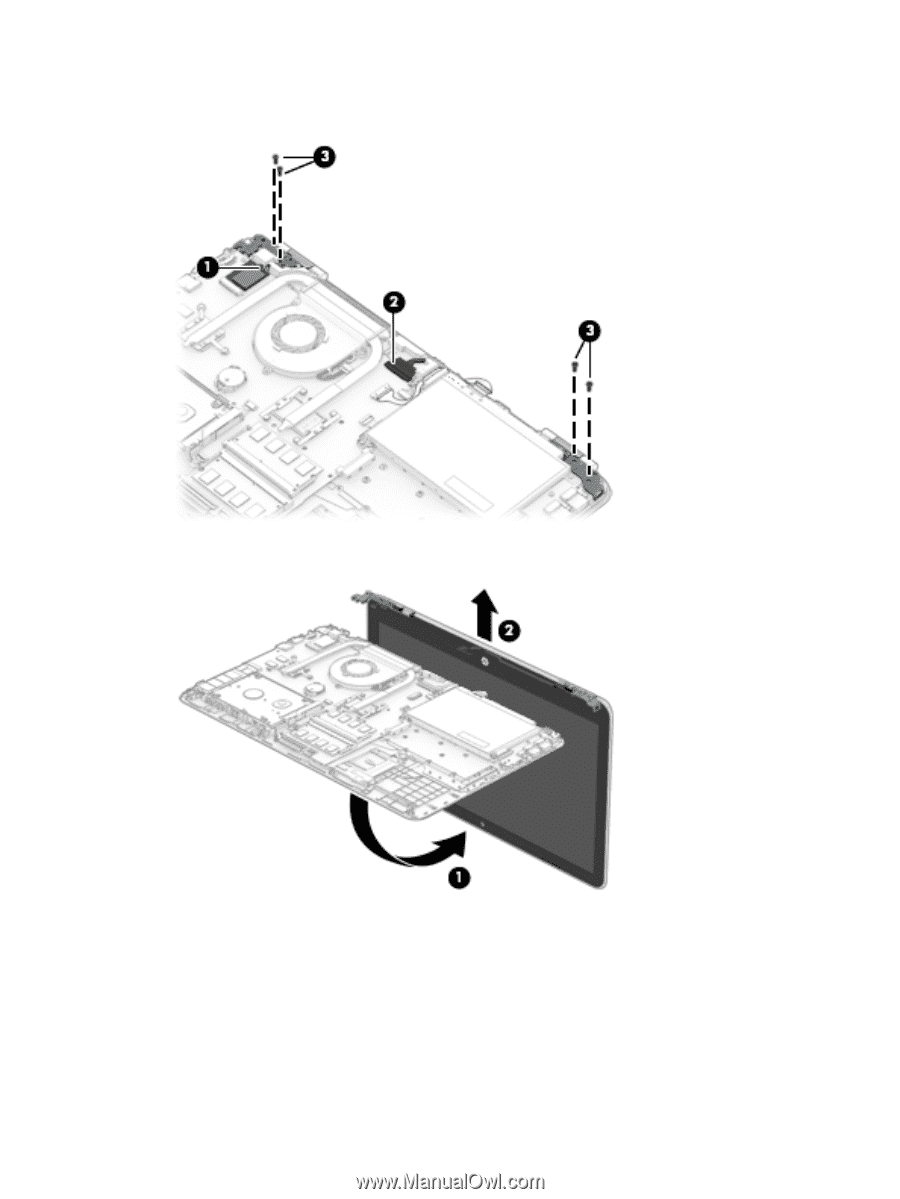
2.
Remove 2 Phillips 2.5x6.0 screws from the left hinge and 2 Phillips screws 2.5x6.0 from the right hinge
(3)
.
3.
Rotate the display assembly
(1)
, and then remove the display assembly from the base enclosure
(2)
.
Reverse this procedure to install the display assembly.
40
Chapter 6
Removal and replacement procedures for authorized service provider parts